- All Exams Instant Download
You remove the existing site. Which Windows PowerShell command should you run next?
You are an Office 365 administrator for Contoso, Ltd. Contoso recently opened an office in Paris. Employees in the Paris office speak only French.
The manager of the Paris office requests that you create a private Microsoft SharePoint team site for the Paris office. You create the site and list the properties, which are shown in the following graphic.
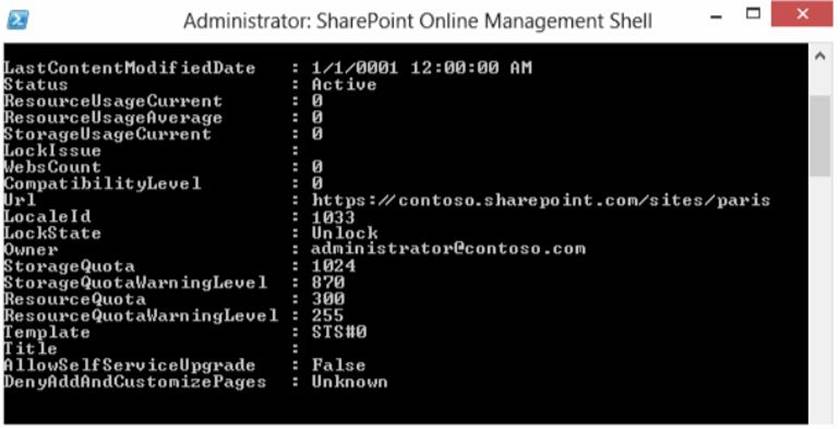
The manager reports that the site does not meet his requirements. You need to resolve the issue.
You remove the existing site. Which Windows PowerShell command should you run next?
A . New-SPOSite -Url http://contoso. sharepoint.com/sites/paris -Owner [email protected] -StorageQuota 1000 -template STS#0 -LocaleId 1036
B . New-SPOSite -Url https://contoso. sharepoint.com/sites/paris [email protected] -StorageQuota 1000 -template STS#0 -LocaleId 1036
C . New-SPOSite -Url https://contoso. sharepoint.com/sites/paris -Owner [email protected] -StorageQuota 1000 -template STS#0
D . New-SPOSite -Url https://contoso. sharepoint.com/sites/paris -Owner [email protected] -StorageQuota 1000 -template BLOG#0 -LocaleId 1036
Answer: B
Explanation:
We can use the New-SPOSite PowerShell cmdlet to create a new a SharePoint Online site collection.
To match the settings shown in the exhibit:
References: https://technet.microsoft.com/en-us/library/cc824907(v=office.14).aspx#BKMK_LocaleIDs
Latest 70-347 Dumps Valid Version with 314 Q&As
Latest And Valid Q&A | Instant Download | Once Fail, Full Refund
Subscribe
Login
0 Comments
Inline Feedbacks
View all comments

