Which three Windows PowerShell commands should you run in sequence?
DRAG DROP
Your company, Coho Vineyard, uses Microsoft Exchange Online. Coho Vineyard employees have email addresses on the domain cohovineyard.com. Coho Vineyard recently purchased the domain cohowinery.com.
All employees of Coho Vineyard who work in the winery department should have an additional email address combining their current email alias with the domain cohowinery.com. Outgoing email messages must be sent from the existing cohovineyard.com email addresses.
You need to add the cohowinery.com email addresses.
Which three Windows PowerShell commands should you run in sequence? To answer, move the appropriate commands from the list of commands to the answer area and arrange them in the correct order.
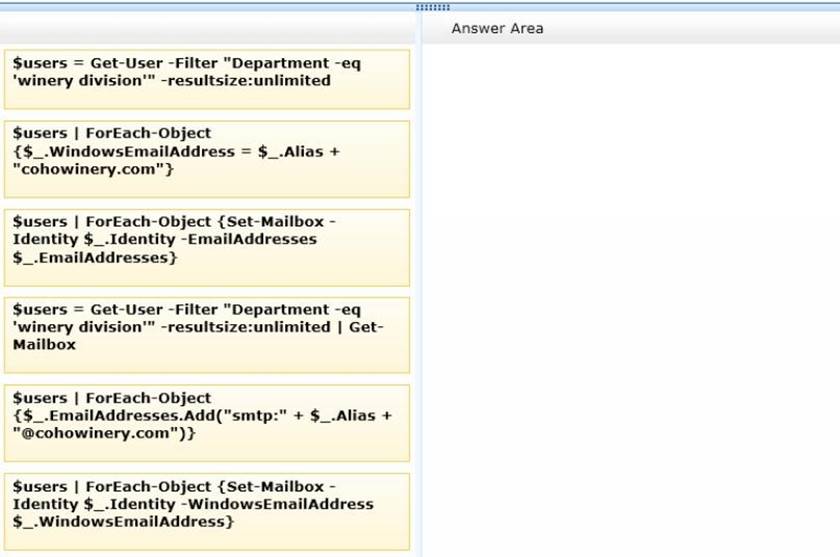
Answer: Box 1:
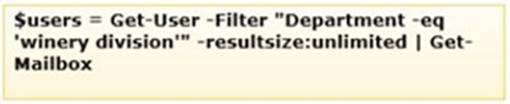
Box 2:
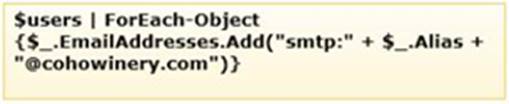
Box 3:
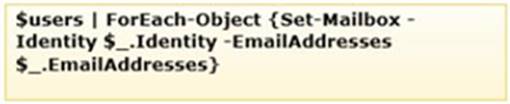
Explanation:
Box 1: This command is used to return a list of users who work in the winery department and store the results in the $Users variable.
Box 2:This command says for each user name, take the user’s alias, prepend SMTP: and append @cohowinery.com and add the new address to any existing addresses ($_.EmailAddresses). For example, for a user with an alias of John.Smith, the following email address would be created: SMTP:[email protected]. That would then be added to his existing email address.
Box 3: The following PowerShell cmdlet can be used to define the email address for User1’s mailbox:
Set-Mailbox -Identity user1 CEmailAddresses <listof email addresses>.
As Box 2 added the new @cohowinery.com address to the existing @cohovineyard.com address, we can use the $_.EmailAddresses value with the CEmailAddresses parameter instead of manually listing the addresses.
References:
https://technet.microsoft.com/en-gb/library/bb123981(v=exchg.150).aspx
Latest 70-347 Dumps Valid Version with 314 Q&As
Latest And Valid Q&A | Instant Download | Once Fail, Full Refund

