Which three actions should you perform in sequence?
DRAG DROP
You need to create the eDiscovery case.
Which three actions should you perform in sequence? To answer, move the appropriate actions from the list of actions to the answer area and arrange them in the correct order.
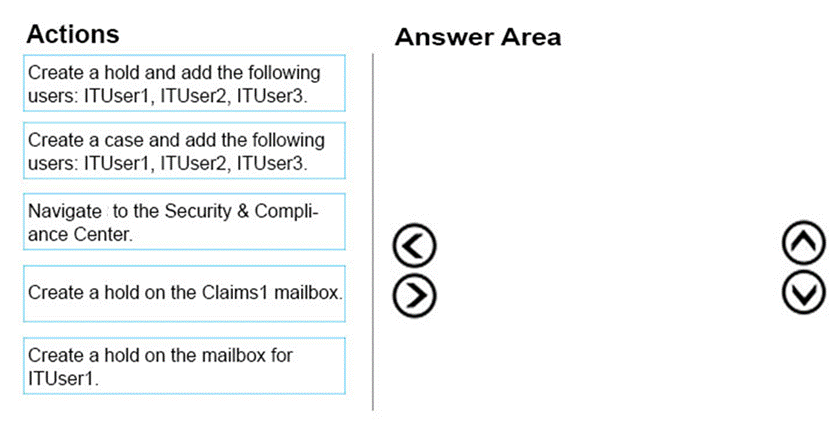
Answer: 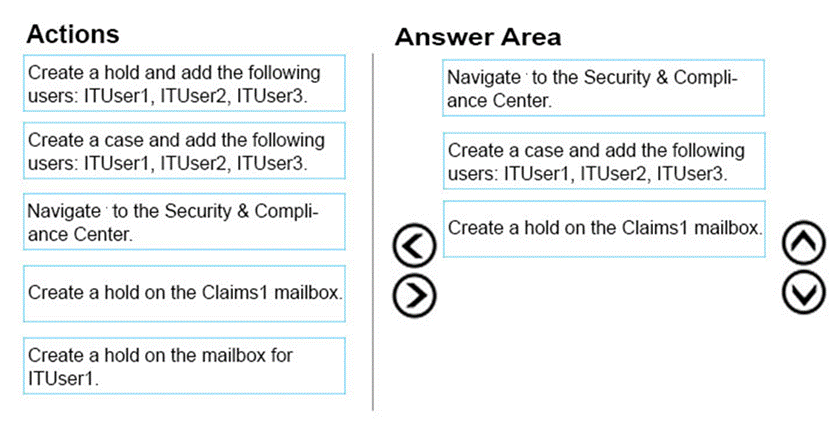
Explanation:
eDiscovery cases can be used in the Office 365 Security & Compliance Center to control who can create, access, and manage eDiscovery cases in your organization.
To set up and use eDiscovery cases in the Security & Compliance Center and Advanced eDiscovery, you can use the options below:
Step 1: Assign eDiscovery permissions to potential case members
Step 2: Create a new case
Step 3: Add members to a case
Step 4: Place content locations on hold
Step 5: Create and run a Content Search associated with a case
Step 6: Export the results of a Content Search associated with a case
Step 7: Prepare search results for Advanced eDiscovery
Step 8: Go to the case in Advanced eDiscovery
(Optional) Step 9: Close a case
(Optional) Step 10: Re-open a closed case
References: https://support.office.com/en-us/article/Manage-eDiscovery-cases-in-the-Office-365-Security-Compliance-Center-9a00b9ea-33fd-4772-8ea6-9d3c65e829e6
Latest 70-347 Dumps Valid Version with 314 Q&As
Latest And Valid Q&A | Instant Download | Once Fail, Full Refund

