How should you complete the relevant Windows PowerShell script?
HOTSPOT
You are the Microsoft Lync Online administrator for your company.
Some authenticated users report that they must wait in the meeting lobby when they dial in to Lync meetings.
You need to ensure that authenticated users can connect directly to Lync meetings without waiting in the meeting lobby.
How should you complete the relevant Windows PowerShell script? To answer, select the appropriate option from each list in the answer area.
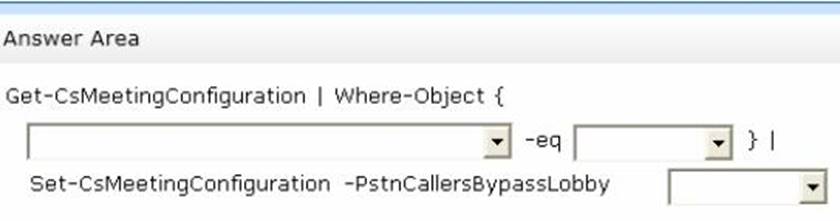
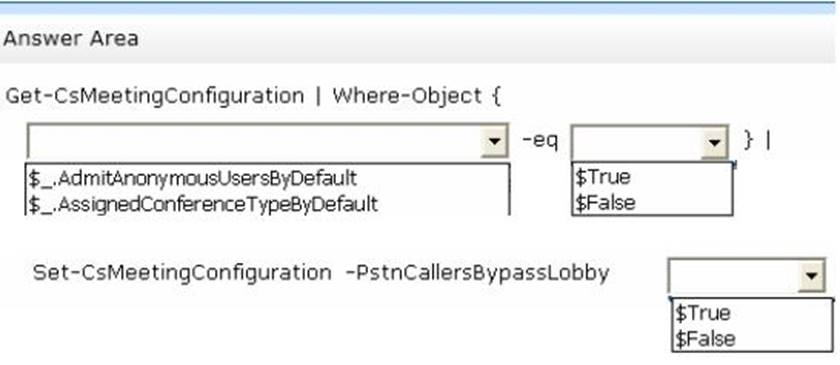
Answer: 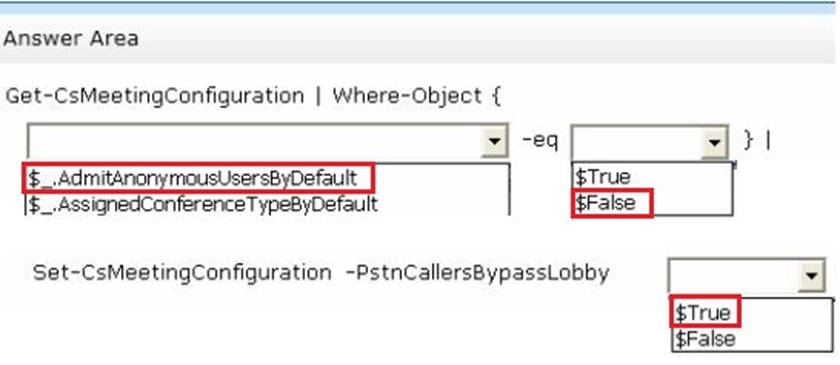
Explanation:
We need to reconfigure all the meetings/conferences that require authentication or in other words, all meetings/conferences that do not allow anonymous users.
We do this by running the Get-CsMeetingConfiguration cmdlet without any parameters to return a collection of all the meeting configuration settings currently in use. That collection is then piped to the Where-Object cmdlet, which selects only those settings where the AdmitAnonymousUsersByDefault property is equal to false.
Now that we have all the meetings/conferences that require authentication, we can use the Set-CSMeetingConfiguration to reconfigure those meetings to enable the users to bypass the lobby by using thePstnCallersBypassLobby = True parameter.
References:
https://technet.microsoft.com/en-us/library/gg425875.aspx
Latest 70-347 Dumps Valid Version with 314 Q&As
Latest And Valid Q&A | Instant Download | Once Fail, Full Refund

