Which Windows PowerShell command or commands should you run?
You implement Skype for Business Online. You deploy the following client policy:
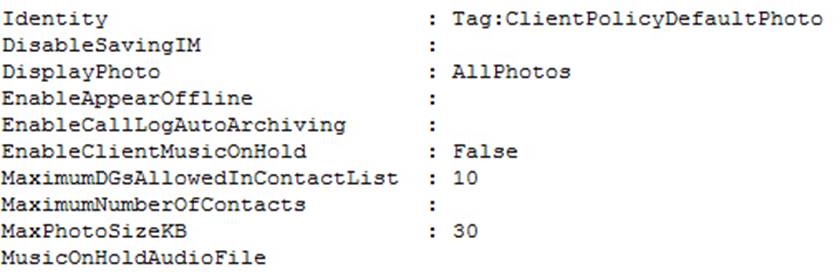
You have the following requirements:
• Photos must be displayed for users.
• If possible, the maximum size for user photos must be 25 KB.
You need to reconfigure the environment.
Which Windows PowerShell command or commands should you run?
A . Get-CsOnlineUser | Set-CsClientPolicy CPolicyName ClientPolicyDefaultPhoto CMaxPhotoSizeKB 25
B . New-CsClientPolicy CIdentity PhotoPolicy CDisplayPhoto AllPhotos CMaxPhotoSizeKB 25Get-CsOnlineUser |Grant-CsClientPolicy CPolicyName PhotoPolicy
C . Set-CsClientPolicy CIdentity ClientPolicyDefaultPhoto CMaxPhotoSizeKB 25Get-CsOnlineUser | Grant-CsClientPolicy CPolicyName ClientPolicyDefaultPhoto
D . New-CsClientPolicyEntry CIdentity ClientPolicyDefaultPhoto CMaxPhotoSizeKB 25Get-CsOnlineUser | Grant-CsClientPolicy CPolicyName ClientPolicyDefaultPhoto
E . Get-CsOnlineUser | Grant-CsClientPolicy CPolicyName ClientPolicyDefaultPhoto
Answer: C
Explanation:
The Set-CsClientPolicy modifies the property values of an existing client policy.
References:
https://technet.microsoft.com/en-us/library/gg398300.aspx
Latest 70-347 Dumps Valid Version with 314 Q&As
Latest And Valid Q&A | Instant Download | Once Fail, Full Refund

