What should you do?
You navigate to the SharePoint Online Admin center to view settings for a tenant. The sharing settings for the tenant are shown in the following graphic.
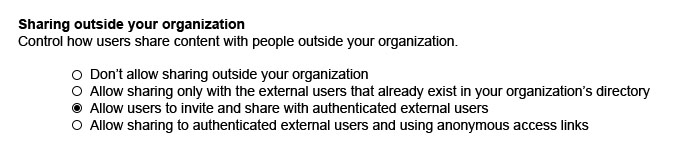
You need to ensure that documents shared with external users meet the sign-in requirements.
What should you do?
A . Run the Set-SPOSiteGroup cmdlet.
B . Set the sharing setting to Allow sharing to authenticated external users and using anonymous access links.
C . Run the Set-SPOTenantSyncClientRestriction cmdlet.
D . Run the Set-SPOSite cmdlet.
Answer: B
Explanation:
By enabling the Allow sharing to authenticated external users and using anonymous access option, you not only allow site users to share sites with people who sign in as authenticated users, but also allow site users to share documents through the use of anonymous guest links, which do not require invited recipients to sign in.
References: https://support.office.com/en-us/article/Turn-external-sharing-on-or-off-for-SharePoint-Online-6288296a-b6b7-4ea4-b4ed-c297bf833e30
Latest 70-347 Dumps Valid Version with 314 Q&As
Latest And Valid Q&A | Instant Download | Once Fail, Full Refund

