- All Exams Instant Download
Which of the following solutions is the best fit for this scenario?
In order to pass the compliance requirements, the solution must ensure the security, integrity, and durability of the log data. It should also provide an event history of all API calls made in AWS Management Console and AWS CLI.
Which of the following solutions is the best fit for this scenario?
A . Set up a new CloudTrail trail in a new S3 bucket using the AWS CLI and also pass both the –is-multi-region-trail and –include-global-service-events parameters then encrypt log files using KMS encryption. Apply Multi Factor Authentication (MFA) Delete on the S3 bucket and ensure that only authorized users can access the logs by configuring the bucket policies.
B . Set up a new CloudWatch trail in a new S3 bucket using the CloudTrail console and also pass the — is-multi-region-trail parameter then encrypt log files using KMS encryption. Apply Multi Factor Authentication (MFA) Delete on the S3 bucket and ensure that only authorized users can access the logs by configuring the bucket policies.
C . Set up a new CloudTrail trail in a new S3 bucket using the AWS CLI and also pass both the –is-multi-region-trail and –no-include-global-service-events parameters then encrypt log files using KMS encryption. Apply Multi Factor Authentication (MFA) Delete on the S3 bucket and ensure that only authorized users can access the logs by configuring the bucket policies.
D . Set up a new CloudWatch trail in a new S3 bucket using the AWS CLI and also pass both the –is-multi-region-trail and –include-global-service-events parameters then encrypt log files using KMS encryption. Apply Multi Factor Authentication (MFA) Delete on the S3 bucket and ensure that only authorized users can access the logs by configuring the bucket policies.
Answer: A
Explanation:
An event in CloudTrail is the record of an activity in an AWS account. This activity can be an action taken by a user, role, or service that is monitorable by CloudTrail. CloudTrail events provide a history of both API and non-API account activity made through the AWS Management Console, AWS SDKs, command-line tools, and other AWS services. There are two types of events that can be logged in CloudTrail: management events and data events. By default, trails log management events, but not data events.
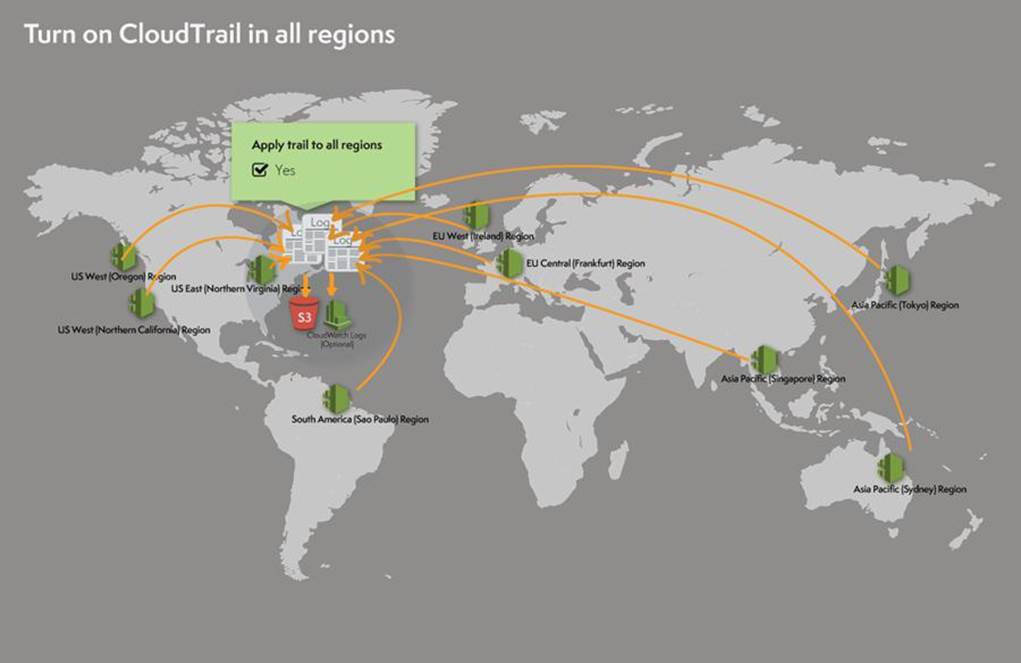
A trail can be applied to all regions or a single region. As a best practice, create a trail that applies to all regions in the AWS partition in which you are working. This is the default setting when you create a trail in the CloudTrail console.
For most services, events are recorded in the region where the action occurred. For global services such as AWS Identity and Access Management (IAM), AWS STS, Amazon CloudFront, and Route 53, events are delivered to any trail that includes global services, and are logged as occurring in US East (N. Virginia) Region.
In this scenario, the company requires a secure and durable logging solution that will track all of the activities of all AWS resources in all regions. CloudTrail can be used for this case with multi-region trail enabled, however, it will only cover the activities of the regional services (EC2, S3, RDS etc.) and not for global services such as IAM, CloudFront, AWS WAF, and Route 53. In order to satisfy the requirement, you have to add the –include-global-service-events parameter in your AWS CLI command.
The option that says: Set up a new CloudTrail trail in a new S3 bucket using the AWS CLI and also pass both the –is-multi-region-trail and –include-global-service-events parameters then encrypt log files using KMS encryption. Apply Multi Factor Authentication (MFA) Delete on the S3 bucket and ensure that only authorized users can access the logs by configuring the bucket policies is correct because it provides security, integrity, and durability to your log data and in addition, it has the -include-global-service-events parameter enabled which will also include activity from global services such as IAM, Route 53, AWS WAF, and CloudFront.
The option that says: Set up a new CloudWatch trail in a new S3 bucket using the AWS CLI and also pass both the –is-multi-region-trail and –include-global-service-events parameters then encrypt log files using KMS encryption. Apply Multi Factor Authentication (MFA) Delete on the S3 bucket and ensure that only authorized users can access the logs by configuring the bucket policies is incorrect because you need to use CloudTrail instead of CloudWatch.
The option that says: Set up a new CloudWatch trail in a new S3 bucket using the CloudTrail console and also pass the –is-multi-region-trail parameter then encrypt log files using KMS encryption. Apply Multi Factor Authentication (MFA) Delete on the S3 bucket and ensure that only authorized users can access the logs by configuring the bucket policies is incorrect because you need to use CloudTrail instead of CloudWatch. In addition, the –include-global-service-events parameter is also missing in this setup.
The option that says: Set up a new CloudTrail trail in a new S3 bucket using the AWS CLI and also pass
both the –is-multi-region-trail and –no-include-global-service-events parameters then encrypt log files
using KMS encryption. Apply Multi Factor Authentication (MFA) Delete on the S3 bucket and ensure that
only authorized users can access the logs by configuring the bucket policies is incorrect because the —
is-multi-region-trail is not enough as you also need to add the –include-global-service-events parameter
and not –no-include-global-service-events.
References:
https://docs.aws.amazon.com/awscloudtrail/latest/userguide/cloudtrail-concepts.html#cloudtrail-concepts
-global-service-events
http://docs.aws.amazon.com/IAM/latest/UserGuide/cloudtrail-integration.html
https://docs.aws.amazon.com/awscloudtrail/latest/userguide/cloudtrail-create-and-update-a-trail-by-using
-the-aws-cli.html
Check out this AWS CloudTrail Cheat Sheet:
https://tutorialsdojo.com/aws-cloudtrail/
Latest SAA-C03 Dumps Valid Version with 400 Q&As
Latest And Valid Q&A | Instant Download | Once Fail, Full Refund
Subscribe
Login
0 Comments
Inline Feedbacks
View all comments

