- All Exams Instant Download
A company has a dynamic web app written in MEAN stack that is going to be launched in the next month. There is a probability that the traffic will be quite high in the first couple of weeks. In the event of a load failure, how can you set up DNS failover to a static website?
A company has a dynamic web app written in MEAN stack that is going to be launched in the next month. There is a probability that the traffic will be quite high in the first couple of weeks. In the event of a load failure, how can you set up DNS failover to a static website?
A . Use Route 53 with the failover option to a static S3 website bucket or CloudFront distribution.
B . Add more servers in case the application fails.
C . Duplicate the exact application architecture in another region and configure DNS weight-based routing.
D . Enable failover to an application hosted in an on-premises data center.
Answer: A
Explanation:
For this scenario, using Route 53 with the failover option to a static S3 website bucket or CloudFront distribution is correct. You can create a new Route 53 with the failover option to a static S3 website bucket or CloudFront distribution as an alternative.
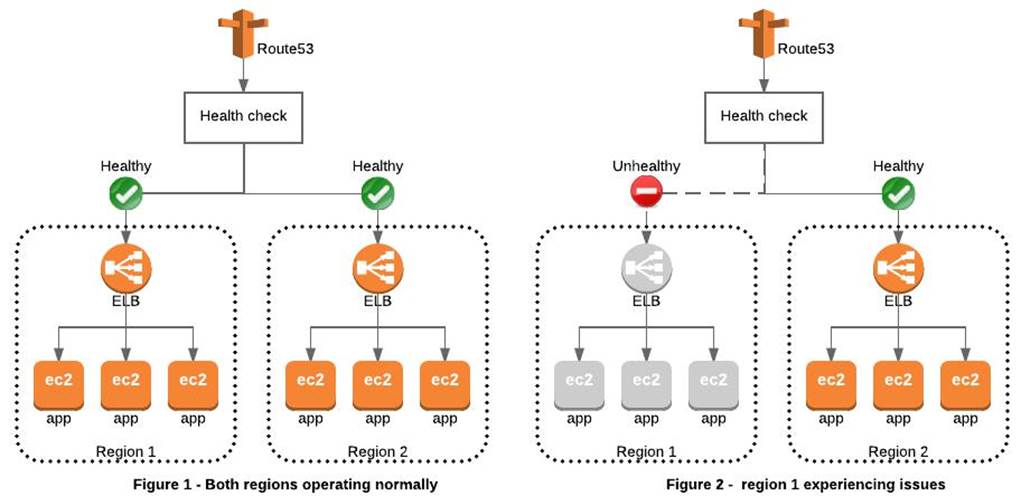
Duplicating the exact application architecture in another region and configuring DNS weight-based routing is incorrect because running a duplicate system is not a cost-effective solution. Remember that you are trying to build a failover mechanism for your web app, not a distributed setup.
Enabling failover to an application hosted in an on-premises data center is incorrect. Although you can set up failover to your on-premises data center, you are not maximizing the AWS environment such as using Route 53 failover.
Adding more servers in case the application fails is incorrect because this is not the best way to handle a
failover event. If you add more servers only in case the application fails, then there would be a period of
downtime in which your application is unavailable. Since there are no running servers on that period,
your application will be unavailable for a certain period of time until your new server is up and running.
Explanation:
Reference:
https://aws.amazon.com/premiumsupport/knowledge-center/fail-over-s3-r53/
http://docs.aws.amazon.com/Route53/latest/DeveloperGuide/dns-failover.html
Check out this Amazon Route 53 Cheat Sheet:
https://tutorialsdojo.com/amazon-route-53/
Latest SAA-C03 Dumps Valid Version with 400 Q&As
Latest And Valid Q&A | Instant Download | Once Fail, Full Refund
Subscribe
Login
0 Comments
Inline Feedbacks
View all comments

