- All Exams Instant Download
Which of the following can be done to ensure that the application works properly at the beginning of the day?
A tech company has a CRM application hosted on an Auto Scaling group of On-Demand EC2 instances. The application is extensively used during office hours from 9 in the morning till 5 in the afternoon. Their users are complaining that the performance of the application is slow during the start of the day but then works normally after a couple of hours.
Which of the following can be done to ensure that the application works properly at the beginning of the day?
A . Set up an Application Load Balancer (ALB) to your architecture to ensure that the traffic is properly distributed on the instances.
B . Configure a Scheduled scaling policy for the Auto Scaling group to launch new instances before the start of the day.
C . Configure a Dynamic scaling policy for the Auto Scaling group to launch new instances based on the CPU utilization.
D . Configure a Dynamic scaling policy for the Auto Scaling group to launch new instances based on
the Memory utilization.
Answer: B
Explanation:
Scaling based on a schedule allows you to scale your application in response to predictable load changes. For example, every week the traffic to your web application starts to increase on Wednesday, remains high on Thursday, and starts to decrease on Friday. You can plan your scaling activities based on the predictable traffic patterns of your web application.
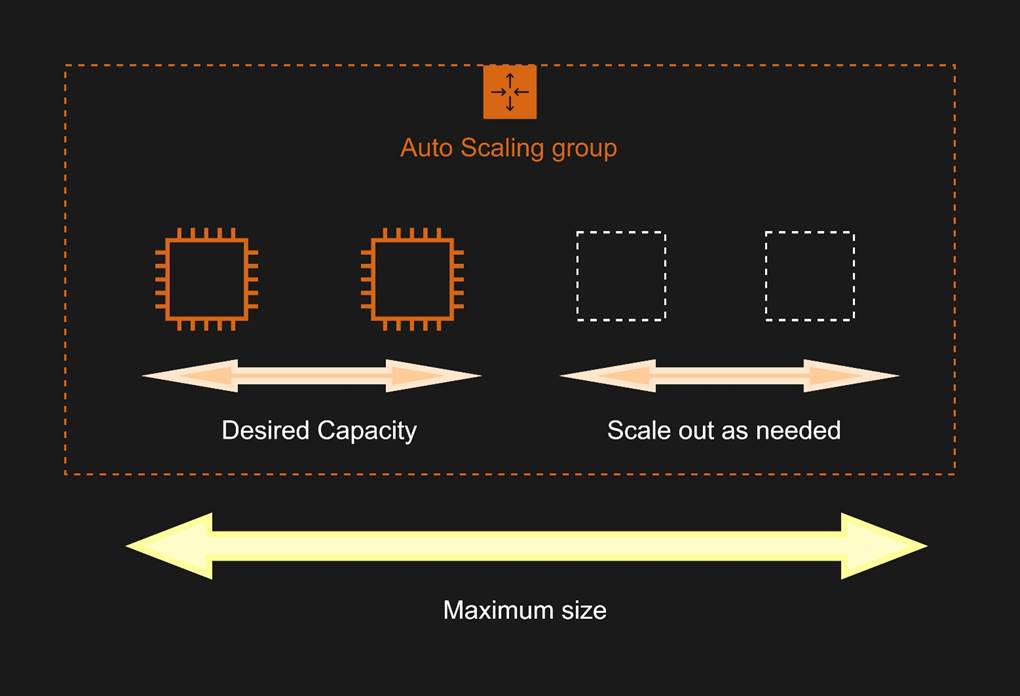
To configure your Auto Scaling group to scale based on a schedule, you create a scheduled action. The scheduled action tells Amazon EC2 Auto Scaling to perform a scaling action at specified times. To create a scheduled scaling action, you specify the start time when the scaling action should take effect, and the new minimum, maximum, and desired sizes for the scaling action. At the specified time, Amazon EC2 Auto Scaling updates the group with the values for minimum, maximum, and desired size specified by the scaling action. You can create scheduled actions for scaling one time only or for scaling on a recurring schedule.
Hence, configuring a Scheduled scaling policy for the Auto Scaling group to launch new instances before the start of the day is the correct answer. You need to configure a Scheduled scaling policy. This will ensure that the instances are already scaled up and ready before the start of the day since this is when the application is used the most.
Configuring a Dynamic scaling policy for the Auto Scaling group to launch new instances based on the CPU utilization and configuring a Dynamic scaling policy for the Auto Scaling group to launch new instances based on the Memory utilization are both incorrect because although these are valid solutions, it is still better to configure a Scheduled scaling policy as you already know the exact peak hours of your application. By the time either the CPU or Memory hits a peak, the application already has performance issues, so you need to ensure the scaling is done beforehand using a Scheduled scaling policy.
Setting up an Application Load Balancer (ALB) to your architecture to ensure that the traffic is properly distributed on the instances is incorrect. Although the Application load balancer can also balance the traffic, it cannot increase the instances based on demand.
Reference:
https://docs.aws.amazon.com/autoscaling/ec2/userguide/schedule_time.html
Check out this AWS Auto Scaling Cheat Sheet:
https://tutorialsdojo.com/aws-auto-scaling/
Latest SAA-C03 Dumps Valid Version with 400 Q&As
Latest And Valid Q&A | Instant Download | Once Fail, Full Refund
Subscribe
Login
0 Comments
Inline Feedbacks
View all comments

