- All Exams Instant Download
Which combination of the following options should the Architect implement?
A government agency plans to store confidential tax documents on AWS. Due to the sensitive information in the files, the Solutions Architect must restrict the data access requests made to the storage solution to a specific Amazon VPC only. The solution should also prevent the files from being deleted or overwritten to meet the regulatory requirement of having a write-once-read-many (WORM) storage model.
Which combination of the following options should the Architect implement? (Select TWO.)
A . Create a new Amazon S3 bucket with the S3 Object Lock feature enabled. Store the documents in the bucket and set the Legal Hold option for object retention.
B . Configure an Amazon S3 Access Point for the S3 bucket to restrict data access to a particular Amazon VPC only.
C . Set up a new Amazon S3 bucket to store the tax documents and integrate it with AWS Network Firewall. Configure the Network Firewall to only accept data access requests from a specific Amazon VP
E . Store the tax documents in the Amazon S3 Glacier Instant Retrieval storage class to restrict fast data retrieval to a particular Amazon VPC of your choice.
F . Enable Object Lock but disable Object Versioning on the new Amazon S3 bucket to comply with the write-once-read-many (WORM) storage model requirement.
Answer: A,B
Explanation:
Amazon S3 access points simplify data access for any AWS service or customer application that stores data in S3. Access points are named network endpoints that are attached to buckets that you can use to perform S3 object operations, such as GetObject and PutObject.
Each access point has distinct permissions and network controls that S3 applies for any request that is made through that access point. Each access point enforces a customized access point policy that works in conjunction with the bucket policy that is attached to the underlying bucket. You can configure any access point to accept requests only from a virtual private cloud (VPC) to restrict Amazon S3 data access to a private network. You can also configure custom block public access settings for each access point.
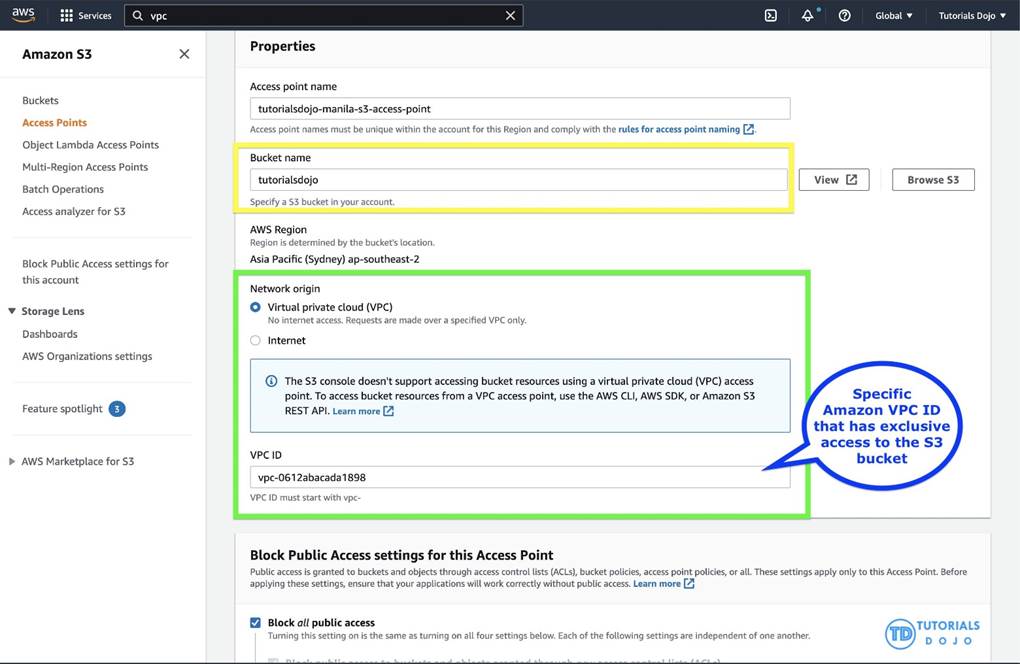
You can also use Amazon S3 Multi-Region Access Points to provide a global endpoint that applications can use to fulfill requests from S3 buckets located in multiple AWS Regions. You can use Multi-Region Access Points to build multi-Region applications with the same simple architecture used in a single Region, and then run those applications anywhere in the world. Instead of sending requests over the congested public internet, Multi-Region Access Points provide built-in network resilience with acceleration of internet-based requests to Amazon S3. Application requests made to a Multi-Region Access Point global endpoint use AWS Global Accelerator to automatically route over the AWS global network to the S3 bucket with the lowest network latency.
With S3 Object Lock, you can store objects using a write-once-read-many (WORM) model. Object Lock can help prevent objects from being deleted or overwritten for a fixed amount of time or indefinitely. You can use Object Lock to help meet regulatory requirements that require WORM storage, or to simply add another layer of protection against object changes and deletion.
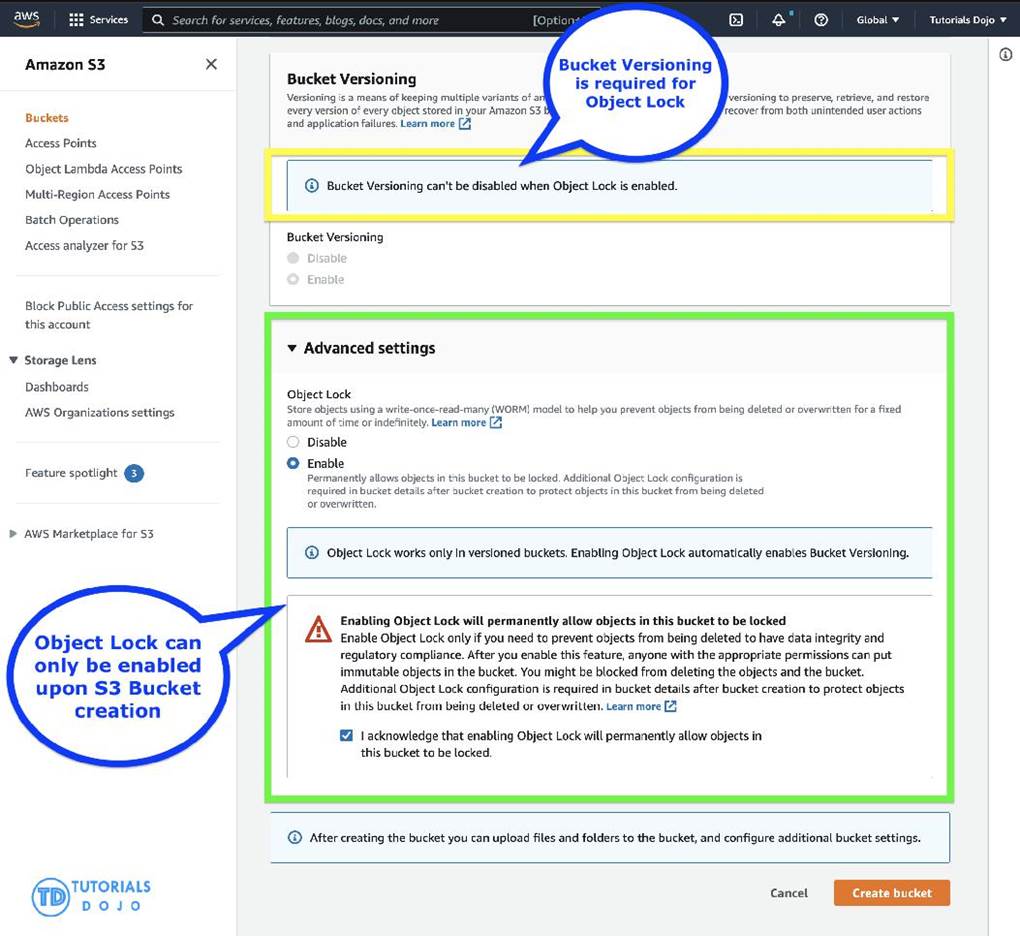
Before you lock any objects, you have to enable a bucket to use S3 Object Lock. You enable Object
Lock when you create a bucket. After you enable Object Lock on a bucket, you can lock objects in that
bucket. When you create a bucket with Object Lock enabled, you can’t disable Object Lock or suspend
versioning for that bucket.
Hence, the correct answers are:
– Configure an Amazon S3 Access Point for the S3 bucket to restrict data access to a particular Amazon VPC only.
– Create a new Amazon S3 bucket with the S3 Object Lock feature enabled. Store the documents in the bucket and set the Legal Hold option for object retention.
The option that says: Set up a new Amazon S3 bucket to store the tax documents and integrate it with AWS Network Firewall. Configure the Network Firewall to only accept data access requests from a specific Amazon VPC is incorrect because you cannot directly use an AWS Network Firewall to restrict S3 bucket data access requests to a specific Amazon VPC only. You have to use an Amazon S3 Access Point instead for this particular use case. An AWS Network Firewall is commonly integrated to your Amazon VPC and not to an S3 bucket.
The option that says: Store the tax documents in the Amazon S3 Glacier Instant Retrieval storage class to restrict fast data retrieval to a particular Amazon VPC of your choice is incorrect because Amazon S3
Glacier Instant Retrieval is just an archive storage class that delivers the lowest-cost storage for long-lived data that is rarely accessed and requires retrieval in milliseconds. It neither provides write-once-read-many (WORM) storage nor a fine-grained network control that restricts S3 bucket access to a specific Amazon VPC.
The option that says: Enable Object Lock but disable Object Versioning on the new Amazon S3 bucket to comply with the write-once-read-many (WORM) storage model requirement is incorrect. Although the Object Lock feature does provide write-once-read-many (WORM) storage, the Object Versioning feature must also be enabled too in order for this to work. In fact, you cannot manually disable the Object Versioning feature if you have already selected the Object Lock option. References:
https://docs.aws.amazon.com/AmazonS3/latest/userguide/access-points.html
https://docs.aws.amazon.com/AmazonS3/latest/userguide/object-lock.html
Check out this Amazon S3 Cheat Sheet:
https://tutorialsdojo.com/amazon-s3/
Latest SAA-C03 Dumps Valid Version with 400 Q&As
Latest And Valid Q&A | Instant Download | Once Fail, Full Refund
Subscribe
Login
0 Comments
Inline Feedbacks
View all comments

