- All Exams Instant Download
As the Solutions Architect of the company, what should you do to meet the above requirement?
A company needs to deploy at least 2 EC2 instances to support the normal workloads of its application and automatically scale up to 6 EC2 instances to handle the peak load. The architecture must be highly available and fault-tolerant as it is processing mission-critical workloads.
As the Solutions Architect of the company, what should you do to meet the above requirement?
A. Create an Auto Scaling group of EC2 instances and set the minimum capacity to 2 and the maximum capacity to 4. Deploy 2 instances in Availability Zone A and 2 instances in Availability Zone B.
B. Create an Auto Scaling group of EC2 instances and set the minimum capacity to 4 and the maximum capacity to 6. Deploy 2 instances in Availability Zone A and another 2 instances in Availability Zone B.
C. Create an Auto Scaling group of EC2 instances and set the minimum capacity to 2 and the maximum capacity to 6. Deploy 4 instances in Availability Zone A.
D. Create an Auto Scaling group of EC2 instances and set the minimum capacity to 2 and the
maximum capacity to 6. Use 2 Availability Zones and deploy 1 instance for each AZ.
Answer: B
Explanation:
Amazon EC2 Auto Scaling helps ensure that you have the correct number of Amazon EC2 instances available to handle the load for your application. You create collections of EC2 instances, called Auto Scaling groups. You can specify the minimum number of instances in each Auto Scaling group, and Amazon EC2 Auto Scaling ensures that your group never goes below this size. You can also specify the maximum number of instances in each Auto Scaling group, and Amazon EC2 Auto Scaling ensures that your group never goes above this size.
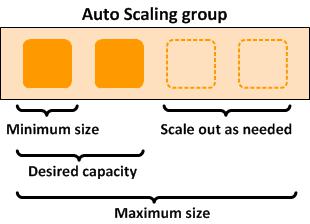
To achieve highly available and fault-tolerant architecture for your applications, you must deploy all your instances in different Availability Zones. This will help you isolate your resources if an outage occurs. Take note that to achieve fault tolerance, you need to have redundant resources in place to avoid any system degradation in the event of a server fault or an Availability Zone outage. Having a fault-tolerant architecture entails an extra cost in running additional resources than what is usually needed. This is to ensure that the mission-critical workloads are processed.
Since the scenario requires at least 2 instances to handle regular traffic, you should have 2 instances running all the time even if an AZ outage occurred. You can use an Auto Scaling Group to automatically scale your compute resources across two or more Availability Zones. You have to specify the minimum capacity to 4 instances and the maximum capacity to 6 instances. If each AZ has 2 instances running, even if an AZ fails, your system will still run a minimum of 2 instances.
Hence, the correct answer in this scenario is: Create an Auto Scaling group of EC2 instances and set the minimum capacity to 4 and the maximum capacity to 6. Deploy 2 instances in Availability Zone A and another 2 instances in Availability Zone B.
The option that says: Create an Auto Scaling group of EC2 instances and set the minimum capacity to 2 and the maximum capacity to 6. Deploy 4 instances in Availability Zone A is incorrect because the instances are only deployed in a single Availability Zone. It cannot protect your applications and data from datacenter or AZ failures.
The option that says: Create an Auto Scaling group of EC2 instances and set the minimum capacity to 2 and the maximum capacity to 6. Use 2 Availability Zones and deploy 1 instance for each AZ is incorrect. It is required to have 2 instances running all the time. If an AZ outage happened, ASG will launch a new
instance on the unaffected AZ. This provisioning does not happen instantly, which means that for a certain period of time, there will only be 1 running instance left.
The option that says: Create an Auto Scaling group of EC2 instances and set the minimum capacity to 2 and the maximum capacity to 4. Deploy 2 instances in Availability Zone A and 2 instances in Availability Zone B is incorrect. Although this fulfills the requirement of at least 2 EC2 instances and high availability, the maximum capacity setting is wrong. It should be set to 6 to properly handle the peak load. If an AZ outage occurs and the system is at its peak load, the number of running instances in this setup will only be 4 instead of 6 and this will affect the performance of your application. References:
https://docs.aws.amazon.com/autoscaling/ec2/userguide/what-is-amazon-ec2-auto-scaling.html
https://docs.aws.amazon.com/documentdb/latest/developerguide/regions-and-azs.html
Check out this AWS Auto Scaling Cheat Sheet:
https://tutorialsdojo.com/aws-auto-scaling/
Latest SAA-C03 Dumps Valid Version with 400 Q&As
Latest And Valid Q&A | Instant Download | Once Fail, Full Refund
Subscribe
Login
0 Comments
Inline Feedbacks
View all comments

