- All Exams Instant Download
Which of the below steps would resolve the issue?
A company has an On-Demand EC2 instance located in a subnet in AWS that hosts a web application.
The security group attached to this EC2 instance has the following Inbound Rules:
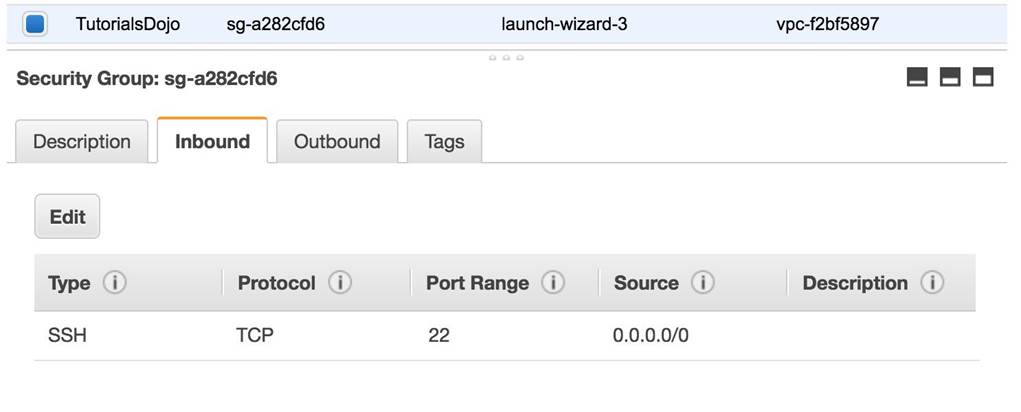
The Route table attached to the VPC is shown below. You can establish an SSH connection into the EC2 instance from the Internet. However, you are not able to connect to the web server using your Chrome browser.
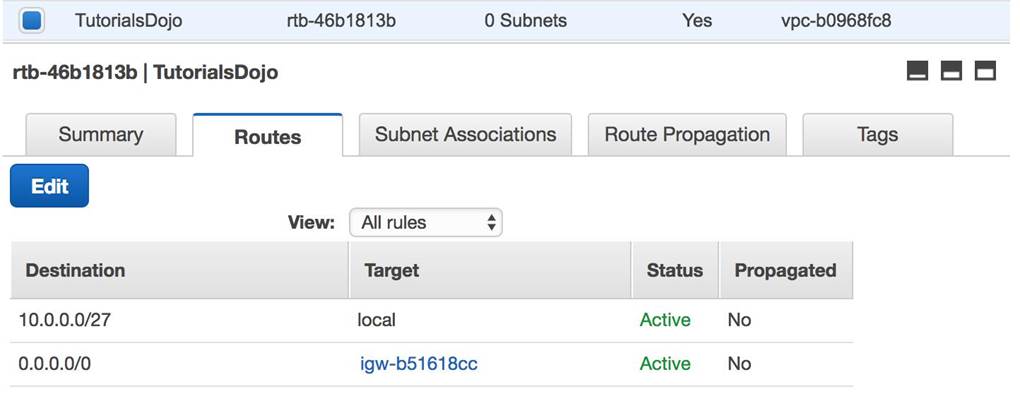
Which of the below steps would resolve the issue?
A . In the Route table, add this new route entry: 0.0.0.0 -> igw-b51618cc
B . In the Route table, add this new route entry: 10.0.0.0/27 -> local
C . In the Security Group, remove the SSH rule.
D . In the Security Group, add an Inbound HTTP rule.
Answer: D
Explanation:
In this particular scenario, you can already connect to the EC2 instance via SSH. This means that there is no problem in the Route Table of your VPC. To fix this issue, you simply need to update your Security Group and add an Inbound rule to allow HTTP traffic.
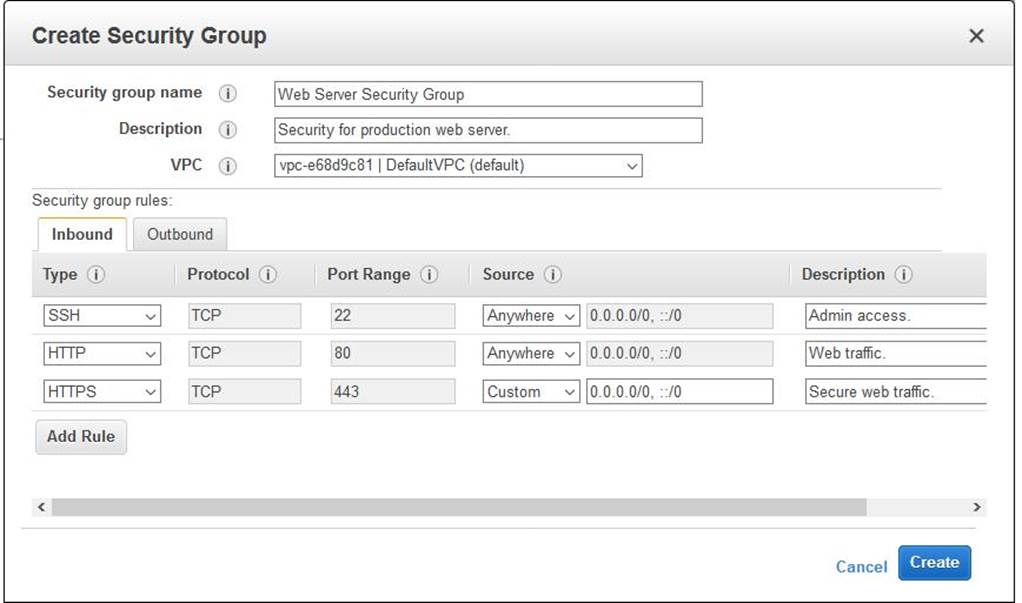
The option that says: In the Security Group, remove the SSH rule is incorrect as doing so will not solve the issue. It will just disable SSH traffic that is already available.
The options that say: In the Route table, add this new route entry: 0.0.0.0 -> igw-b51618cc and In the
Route table, add this new route entry: 10.0.0.0/27 -> local are incorrect as there is no need to change
the Route Tables.
Explanation:
Reference:
http://docs.aws.amazon.com/AmazonVPC/latest/UserGuide/VPC_SecurityGroups.html
Check out this Amazon VPC Cheat Sheet:
https://tutorialsdojo.com/amazon-vpc/
Latest SAA-C03 Dumps Valid Version with 400 Q&As
Latest And Valid Q&A | Instant Download | Once Fail, Full Refund
Subscribe
Login
0 Comments
Inline Feedbacks
View all comments

