- All Exams Instant Download
Which is the most suitable configuration for your application as well as your Aurora database cluster to achieve this requirement?
An online shopping platform is hosted on an Auto Scaling group of Spot EC2 instances and uses Amazon Aurora PostgreSQL as its database. There is a requirement to optimize your database workloads in your cluster where you have to direct the write operations of the production traffic to your high-capacity instances and point the reporting queries sent by your internal staff to the low-capacity instances.
Which is the most suitable configuration for your application as well as your Aurora database cluster to achieve this requirement?
A . Create a custom endpoint in Aurora based on the specified criteria for the production traffic and another custom endpoint to handle the reporting queries.
B . In your application, use the instance endpoint of your Aurora database to handle the incoming production traffic and use the cluster endpoint to handle reporting queries.
C . Configure your application to use the reader endpoint for both production traffic and reporting
queries, which will enable your Aurora database to automatically perform load-balancing among all the Aurora Replicas.
D . Do nothing since by default, Aurora will automatically direct the production traffic to your high-
capacity instances and the reporting queries to your low-capacity instances.
Answer: A
Explanation:
Amazon Aurora typically involves a cluster of DB instances instead of a single instance. Each connection is handled by a specific DB instance. When you connect to an Aurora cluster, the host name and port that you specify point to an intermediate handler called an endpoint. Aurora uses the endpoint mechanism to abstract these connections. Thus, you don’t have to hardcode all the hostnames or write your own logic for load-balancing and rerouting connections when some DB instances aren’t available. For certain Aurora tasks, different instances or groups of instances perform different roles. For example, the primary instance handles all data definition language (DDL) and data manipulation language (DML) statements. Up to 15 Aurora Replicas handle read-only query traffic.
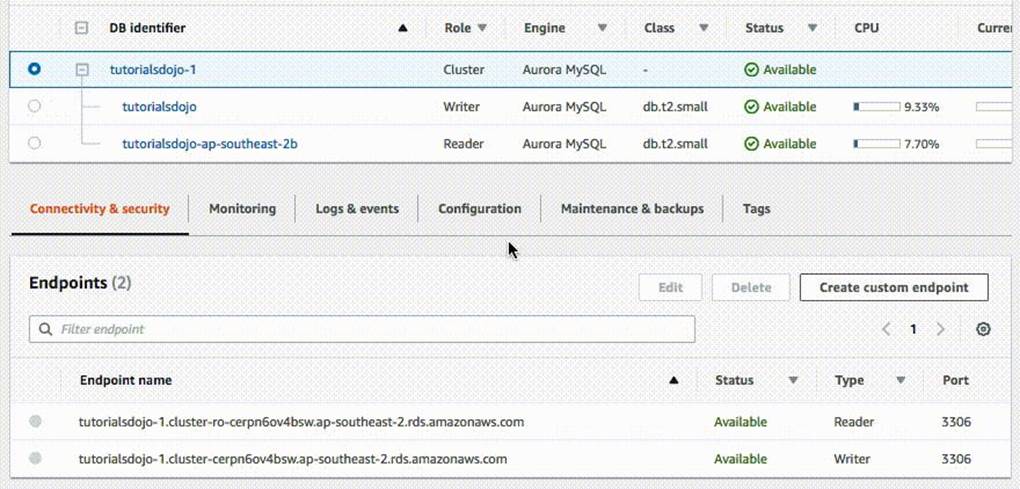
Using endpoints, you can map each connection to the appropriate instance or group of instances based on your use case. For example, to perform DDL statements you can connect to whichever instance is the primary instance. To perform queries, you can connect to the reader endpoint, with Aurora automatically performing load-balancing among all the Aurora Replicas. For clusters with DB instances of different capacities or configurations, you can connect to custom endpoints associated with different subsets of DB instances. For diagnosis or tuning, you can connect to a specific instance endpoint to examine details about a specific DB instance.
The custom endpoint provides load-balanced database connections based on criteria other than the read-only or read-write capability of the DB instances. For example, you might define a custom endpoint to connect to instances that use a particular AWS instance class or a particular DB parameter group. Then you might tell particular groups of users about this custom endpoint. For example, you might direct internal users to low-capacity instances for report generation or ad hoc (one-time) querying, and direct production traffic to high-capacity instances. Hence, creating a custom endpoint in Aurora based on the specified criteria for the production traffic and another custom endpoint to handle the reporting queries is
the correct answer.
Configuring your application to use the reader endpoint for both production traffic and reporting queries, which will enable your Aurora database to automatically perform load-balancing among all the Aurora Replicas is incorrect. Although it is true that a reader endpoint enables your Aurora database to automatically perform load-balancing among all the Aurora Replicas, it is quite limited to doing read operations only. You still need to use a custom endpoint to load-balance the database connections based on the specified criteria.
The option that says: In your application, use the instance endpoint of your Aurora database to handle the incoming production traffic and use the cluster endpoint to handle reporting queries is incorrect because a cluster endpoint (also known as a writer endpoint) for an Aurora DB cluster simply connects to the current primary DB instance for that DB cluster. This endpoint can perform write operations in the database such as DDL statements, which is perfect for handling production traffic but not suitable for handling queries for reporting since there will be no write database operations that will be sent. Moreover, the endpoint does not point to lower-capacity or high-capacity instances as per the requirement. A better solution for this is to use a custom endpoint.
The option that says: Do nothing since by default, Aurora will automatically direct the production traffic to
your high-capacity instances and the reporting queries to your low-capacity instances is incorrect
because Aurora does not do this by default. You have to create custom endpoints in order to accomplish
this requirement.
Explanation:
Reference:
https://docs.aws.amazon.com/AmazonRDS/latest/AuroraUserGuide/Aurora.Overview.Endpoints.html
Amazon Aurora Overview:
https://youtu.be/iwS1h7rLNBQ
Check out this Amazon Aurora Cheat Sheet:
https://tutorialsdojo.com/amazon-aurora/
Latest SAA-C03 Dumps Valid Version with 400 Q&As
Latest And Valid Q&A | Instant Download | Once Fail, Full Refund
Subscribe
Login
0 Comments
Inline Feedbacks
View all comments

