- All Exams Instant Download
Which of the following options can satisfy the given requirement?
A company plans to migrate its on-premises workload to AWS. The current architecture is composed of a Microsoft SharePoint server that uses a Windows shared file storage. The Solutions Architect needs to use a cloud storage solution that is highly available and can be integrated with Active Directory for access control and authentication.
Which of the following options can satisfy the given requirement?
A . Create a file system using Amazon FSx for Windows File Server and join it to an Active Directory domain in AW
C . Launch an Amazon EC2 Windows Server to mount a new S3 bucket as a file volume.
D . Create a Network File System (NFS) file share using AWS Storage Gateway.
E . Create a file system using Amazon EFS and join it to an Active Directory domain.
Answer: A
Explanation:
Amazon FSx for Windows File Server provides fully managed, highly reliable, and scalable file storage that is accessible over the industry-standard Service Message Block (SMB) protocol. It is built on Windows Server, delivering a wide range of administrative features such as user quotas, end-user file restore, and Microsoft Active Directory (AD) integration. Amazon FSx is accessible from Windows, Linux, and MacOS compute instances and devices. Thousands of compute instances and devices can access a file system concurrently.
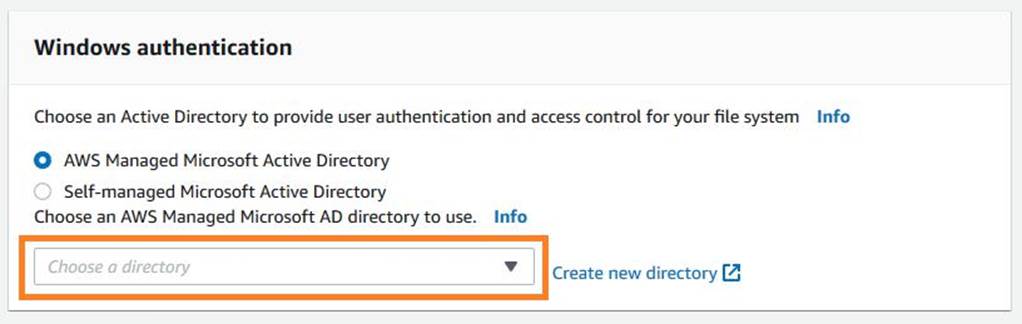
Amazon FSx works with Microsoft Active Directory to integrate with your existing Microsoft Windows environments. You have two options to provide user authentication and access control for your file system: AWS Managed Microsoft Active Directory and Self-managed Microsoft Active Directory.
Take note that after you create an Active Directory configuration for a file system, you can’t change that configuration. However, you can create a new file system from a backup and change the Active Directory integration configuration for that file system. These configurations allow the users in your domain to use their existing identity to access the Amazon FSx file system and to control access to individual files and folders.
Hence, the correct answer is: Create a file system using Amazon FSx for Windows File Server and join it to an Active Directory domain in AWS.
The option that says: Create a file system using Amazon EFS and join it to an Active Directory domain is incorrect because Amazon EFS does not support Windows systems, only Linux OS. You should use Amazon FSx for Windows File Server instead to satisfy the requirement in the scenario.
The option that says: Launch an Amazon EC2 Windows Server to mount a new S3 bucket as a file volume is incorrect because you can’t integrate Amazon S3 with your existing Active Directory to provide authentication and access control.
The option that says: Create a Network File System (NFS) file share using AWS Storage Gateway is incorrect because NFS file share is mainly used for Linux systems. Remember that the requirement in the scenario is to use a Windows shared file storage. Therefore, you must use an SMB file share instead, which supports Windows OS and Active Directory configuration. Alternatively, you can also use the Amazon FSx for Windows File Server file system. References:
https://docs.aws.amazon.com/fsx/latest/WindowsGuide/aws-ad-integration-fsxW.html
https://aws.amazon.com/fsx/windows/faqs/
https://docs.aws.amazon.com/storagegateway/latest/userguide/CreatingAnSMBFileShare.html
Check out this Amazon FSx Cheat Sheet:
https://tutorialsdojo.com/amazon-fsx/
Latest SAA-C03 Dumps Valid Version with 400 Q&As
Latest And Valid Q&A | Instant Download | Once Fail, Full Refund
Subscribe
Login
0 Comments
Inline Feedbacks
View all comments

