How could you use Facebook Pixel to categorize each blog post?
You’ve installed the ViewContent event on the blog, but your client now wants you to categorize the individual blog posts with a category.
How could you use Facebook Pixel to categorize each blog post? Choose only ONE best answer.
A . You have to use Facebook pixel parameters in order to categorize each blog post.
B . It is not possible to do what your client is requesting.
C . You have to create additional events in order to categorize each blog post.
Answer: A
Explanation:
To categorize each blog post, you will have to use Facebook pixel parameters.
In this case, you will create a parameter under the name "category." This category will have the three choices of blog categories.
Your final ViewContent event should look like this:
<script>
fbq(‘track’, ‘ViewContent’, {
category: weight_loss,
});
</script>
Below is a description of all the parameters you can use:
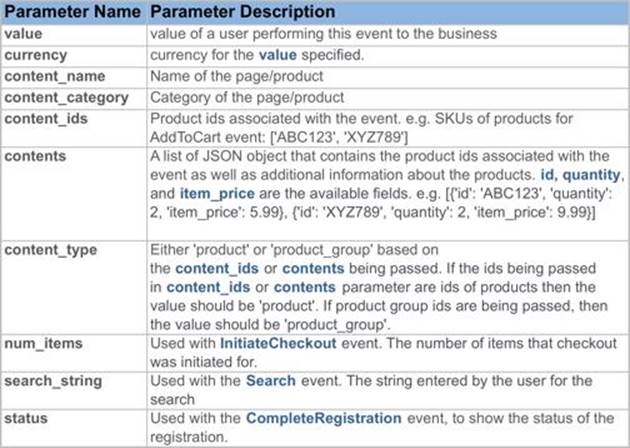
For more detailed information you can view the following Facebook for developers post: https://developers.facebook.com/docs/ads-for-websites/pixel-events/v2.11

