What should you do?
You have a server named Server1 that runs Windows Server 2016. Server! is a Hyper-V host that hosts a virtual machine named VM1. Server1 has three network adapter cards That connect to a virtual switch named vSwitch1.
You configure NIC Teaming on VM1 as shown in the exhibit.
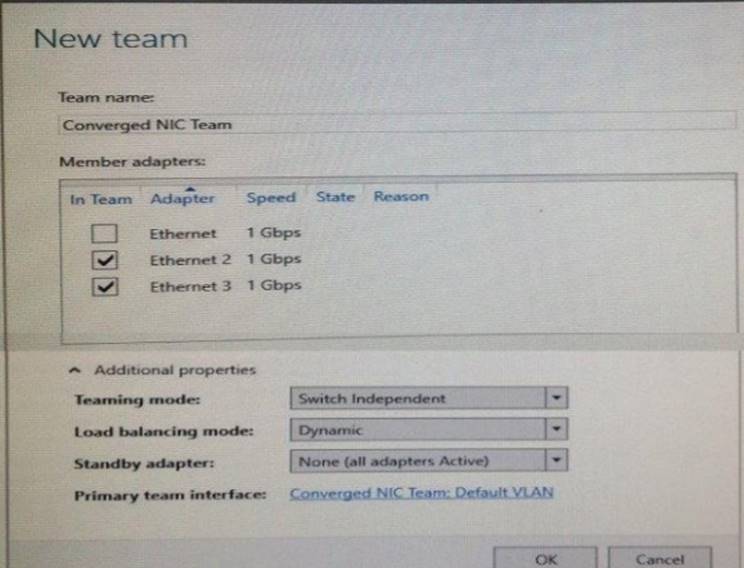
You need to ensure that VM1 will retain access to the network if a physical adapter card fails on Server1.
What should you do?
A . From Hyper-V Manager on Server1, modify the settings of VM1.
B . From Windows PowerShell on Server1, run the Set-VmSwitchcmdlet.
C . From the properties of the NIC team on VM1, add the adapter named Ethernet to the NIC team.
D . From the properties of the NIC team on VM1. change the load balancing of the NIC team.
Answer: A
Latest 70-740 Dumps Valid Version with 334 Q&As
Latest And Valid Q&A | Instant Download | Once Fail, Full Refund

