How should you complete the relevant Azure PowerShell script?
DRAG DROP
You have a runbook in Azure that evaluates the virtual machines (VMs) in a tenant and deallocates the VMs if they are no longer needed. You use the PowerState to determine if a VM is running.
You need to deallocate only those VMs that are running at the time your runbook runs.
How should you complete the relevant Azure PowerShell script? To answer, drag the appropriate Azure PowerShell cmdlets to the correct locations. Each Azure PowerShell cmdlet may be used once, more than once, or not at all. You may need to drag the split bar between panes or scroll to view content.
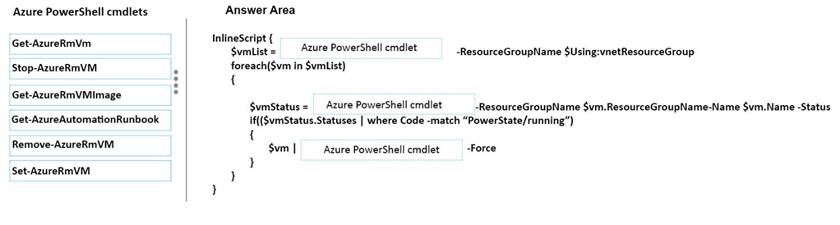
Answer: Explanation: 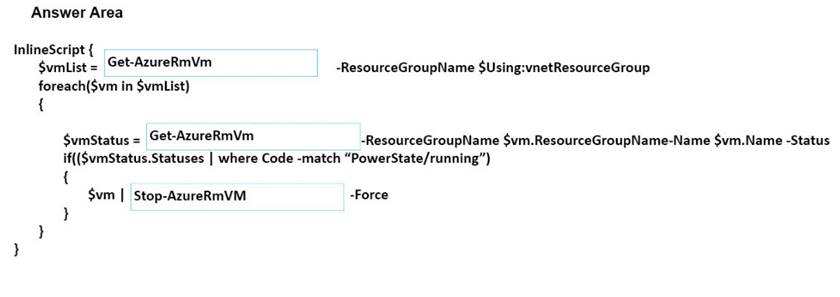
Explanation:
Box 1:
Get-AzureRmVM
Box 2:
Get-AzureRmVM
Box 3:
Stop-AzureRmVM
Explanation:
https://social.msdn.microsoft.com/Forums/sqlserver/en-US/24a74571-a118-4e17-9adc-308cc20b9d93/get-vm-powestate-in-stopstart-vms-runbook-arm-powershell-workflow-runbook?forum=azureautomation
Latest 70-533 Dumps Valid Version with 351 Q&As
Latest And Valid Q&A | Instant Download | Once Fail, Full Refund

