- All Exams Instant Download
You work as an Office Assistant for Creative World Inc. You are creating a presentation for a new product through PowerPoint 2010. You have created a MyVideo.mpeg file, which contains all the photos related to the new product. Now, you want to add the .mpeg file to the presentation. Mark the correct option on the Insert tab to insert the .mpeg file.
You work as an Office Assistant for Creative World Inc. You are creating a presentation for a new product through PowerPoint 2010. You have created a MyVideo.mpeg file, which contains all the photos related to the new product. Now, you want to add the .mpeg file to the presentation. Mark the correct option on the Insert tab to insert the .mpeg file.
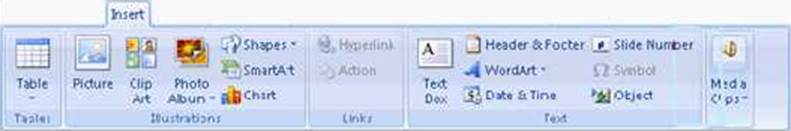
Answer: 
Explanation:
The .mpeg file format is the most widely compatible audio/video format in the world, and is used in a large number of products and technologies. In order to add the .mpeg file, you have to click on the Media Clips button.
Take the following steps to add media clips:
Click on the Insert tab. Select the Movie option in the Media Clips group.
Click the drop-down arrow of the Movie option, and select the Movie from Clip Organizer option.
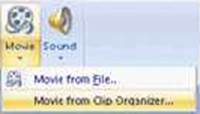
The Clip Art collection gallery appears. Select a clip from it.
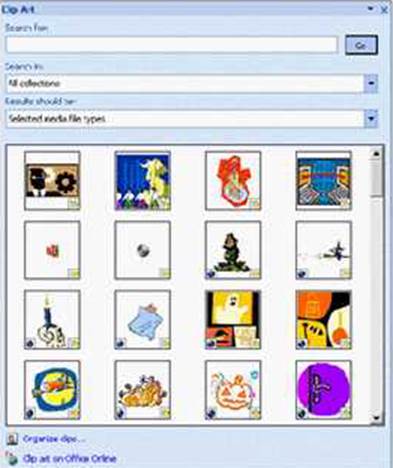
The selected clip will appear on the slide.
![]()
Chapter: PRESENTATION, ADVANCED – LEVEL
Objective: Multimedia
Latest ECDL-ADVANCED Dumps Valid Version with 232 Q&As
Latest And Valid Q&A | Instant Download | Once Fail, Full Refund
Subscribe
Login
0 Comments
Inline Feedbacks
View all comments

