- All Exams Instant Download
You work as an Office Assistant for BlueSoft Inc. You use Microsoft Word 2010 for official work. You
You work as an Office Assistant for BlueSoft Inc. You use Microsoft Word 2010 for official work. You
have created a document and have applied Word 2003 style spacing to your document so that it looks familiar with your Word document data. Now you want to set the current font and paragraph attribute as the default attribute for all new documents. You click on the Home tab.
Mark the button on which you will click to accomplish the task.
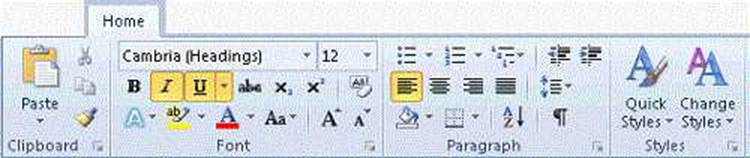
Answer: 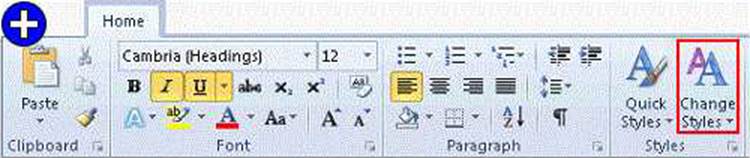
Explanation:
A user can set the current font and paragraph attribute as the default attribute for all new documents by using the Change Styles button in the Style group. Take the following steps to set default style to single-spacing for all new documents:
Click the Home tab. In the Styles group, click the Change Styles button.

Point to the Style Set, and click Word 2003.
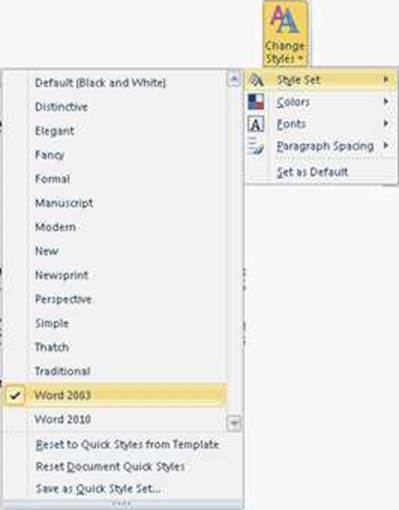
In the Styles group, click Change Styles, and then click Set as Default.

Note: To return to the custom default setting, click the Change Styles button in the Styles group.
Point to Style Set, and then click Reset to Quick Styles from Template.
Chapter: ADVANCED WORD PROCESSING
Objective: Formatting
Latest ECDL-ADVANCED Dumps Valid Version with 232 Q&As
Latest And Valid Q&A | Instant Download | Once Fail, Full Refund
Subscribe
Login
0 Comments
Inline Feedbacks
View all comments

