- All Exams Instant Download
Choose and re-order the steps that you will take to create a report based on the Staffs table in Microsoft Office Access 2010.
Choose and re-order the steps that you will take to create a report based on the Staffs table in Microsoft Office Access 2010.
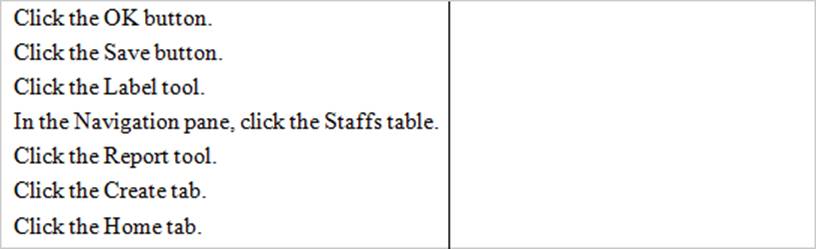
Answer: • 1
In the Navigation pane, click the Staffs table.
• 2
Click the Create tab.
• 3
Click the Report tool.
• 4
Click the Save button.
• 5
Type a name for the report.
• 6
Click the OK button.
Explanation:
Take the following steps to create a report in Microsoft Office Access 2010:
In the Navigation pane, click the table that is required to be used in the report.
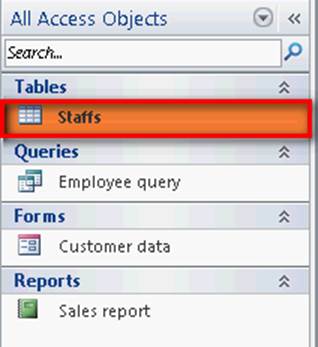
Click the Create tab.
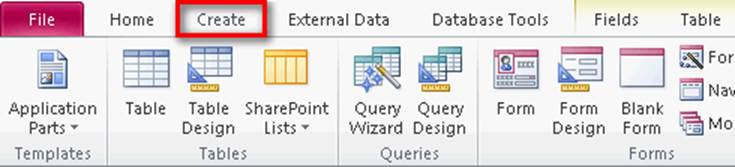
Click the Report tool on the Reports group.
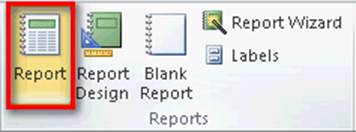
Click the Save button.
![]()
Type a name for the report and then click the OK button.
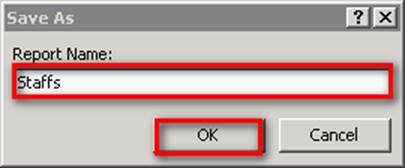
Reference: http://office.microsoft.com/en-us/access
Chapter: DATABASE, ADVANCED-LEVEL
Objective: Report Design
Latest ECDL-ADVANCED Dumps Valid Version with 232 Q&As
Latest And Valid Q&A | Instant Download | Once Fail, Full Refund
Subscribe
Login
0 Comments
Inline Feedbacks
View all comments

