- All Exams Instant Download
Which option of Freeze Panes will you use to freeze a row in a worksheet?
Which option of Freeze Panes will you use to freeze a row in a worksheet?
A . Unfreeze Panes
B . Freeze Column
C . Freeze Selected Row
D . Freeze Top Row
Answer: D
Explanation:
Take the following steps to freeze a row in a worksheet:
Go to the Freeze Panes drop down menu in the View tab.
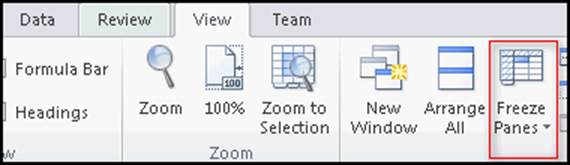
Select the Freeze Top Row option in the Freeze Panes drop down menu.
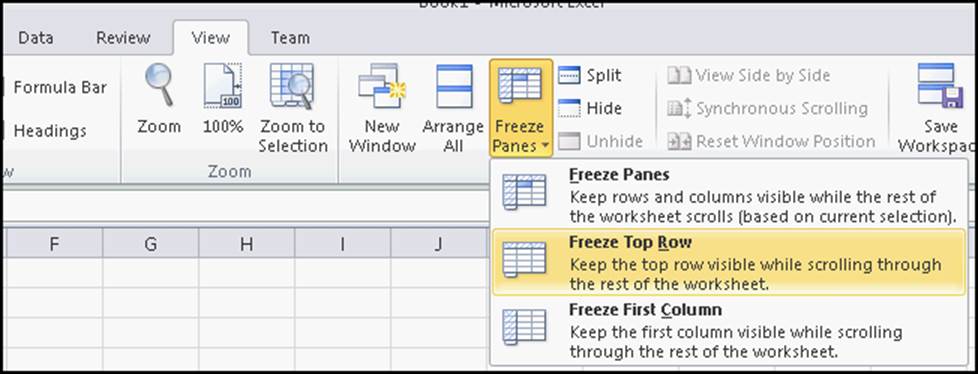
After completing the above steps, you will see that the row is not moving while scrolling the worksheet.
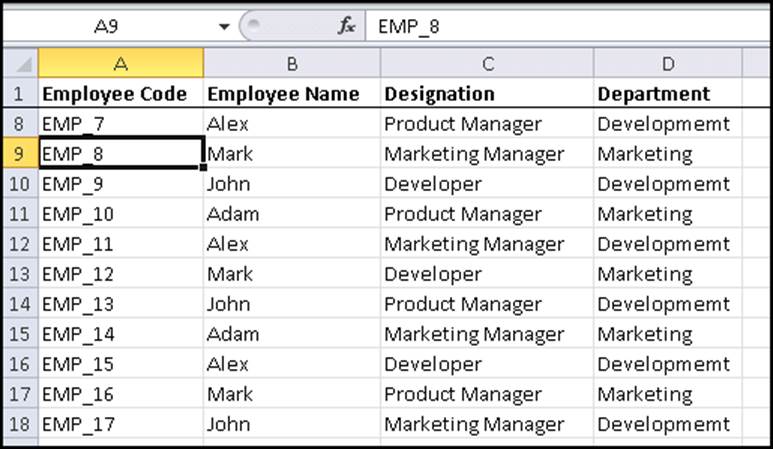
Answer options A, B, and C are incorrect. These options cannot be used for this purpose.
Reference: ECDL/ICDL Exam Course Manual, Contents: "Freeze Panes" Chapter: ADVANCED SPREADSHEETS
Objective: Editing
Latest ECDL-ADVANCED Dumps Valid Version with 232 Q&As
Latest And Valid Q&A | Instant Download | Once Fail, Full Refund
Subscribe
Login
0 Comments
Inline Feedbacks
View all comments

