- All Exams Instant Download
You manage two Azure subscriptions named Subscription1 and Subscription2
HOTSPOT
You manage two Azure subscriptions named Subscription1 and Subscription2.
Subscription1 has following virtual networks:
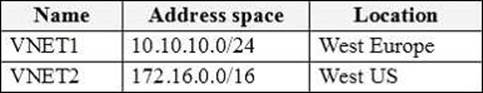
The virtual networks contain the following subnets:
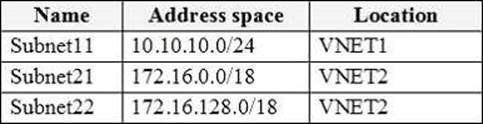
Subscription2 contains the following virtual network:
✑ Name: VNETA
✑ Address space: 10.10.128.0/17
✑ Location: Canada Central
VNETA contains the following subnets:
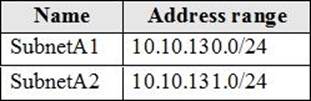
For each of the following statements, select Yes if the statement is true. Otherwise, select No. NOTE: Each correct selection is worth one point.
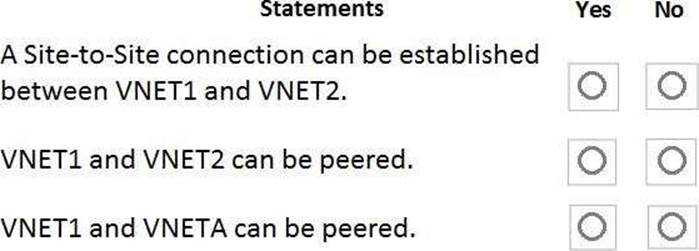
Answer: 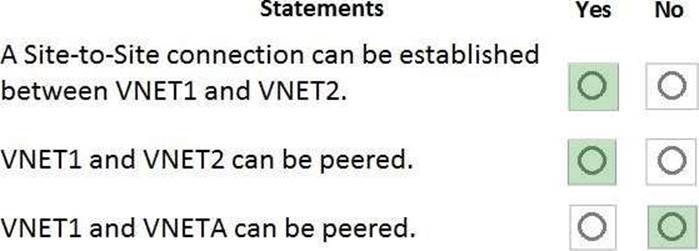
Explanation:
Box 1: Yes
With VNet-to-VNet you can connect Virtual Networks in Azure across Different regions.
Box 2: Yes
Azure supports the following types of peering:
Virtual network peering: Connect virtual networks within the same Azure region.
Global virtual network peering: Connecting virtual networks across Azure regions.
Box 3: No
The virtual networks you peer must have non-overlapping IP address spaces.
References:
https://azure.microsoft.com/en-us/blog/vnet-to-vnet-connecting-virtual-networks-in-azure-across-different-regions/
https://docs.microsoft.com/en-us/azure/virtual-network/virtual-network-manage-peering#requirements-and-constraints
Latest AZ-104 Dumps Valid Version with 416 Q&As
Latest And Valid Q&A | Instant Download | Once Fail, Full Refund


I’m preparing for Exam Az-104 and I came across this question. Based on my understanding,
1) NO : to have a VPN to VPN connection, you’ll need a getaway subnet. However, we see that Subnet1 10.10.10.0/24 took all the space of Vnet1 10.10.10.0/24. So, it’s not possible to create a gateway subnet from Vnet1. Therefore, Vnet1 to Vnet2 is not possible.
3) YES: Vnet1 10.10.10.0/24 and VnetA 10.10.128.0/17 are different, meaning they don’t overlap. The peering is possible