- All Exams Instant Download
You have an Azure Active Directory tenant named Contoso
HOTSPOT
You have an Azure Active Directory tenant named Contoso.com that includes following users:
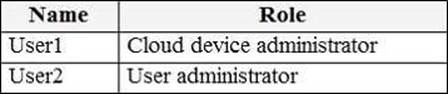
Contoso.com includes following Windows 10 devices:
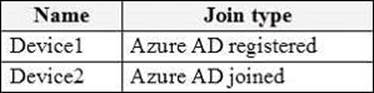
You create following security groups in Contoso.com:
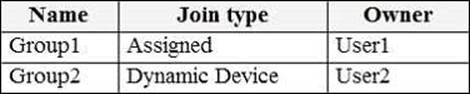
For each of the following statements, select Yes if the statement is true. Otherwise, select No. NOTE: Each correct selection is worth one point.
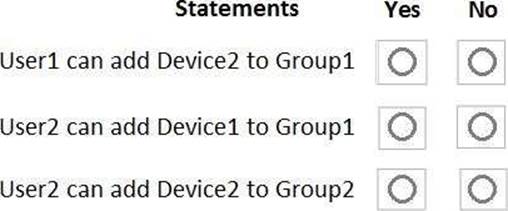
Answer: 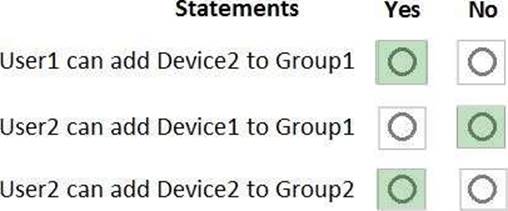
Explanation:
Box 1: Yes
User1 is a Cloud Device Administrator.
Device2 is Azure AD joined.
Group1 has the assigned to join type. User1 is the owner of Group1.
Note: Assigned groups – Manually add users or devices into a static group.
Azure AD joined or hybrid Azure AD joined devices utilize an organizational account in Azure AD
Box 2: No
User2 is a User Administrator.
Device1 is Azure AD registered.
Group1 has the assigned join type, and the owner is User1.
Note: Azure AD registered devices utilize an account managed by the end user, this account is either a Microsoft account or another locally managed credential.
Box 3: Yes
User2 is a User Administrator.
Device2 is Azure AD joined.
Group2 has the Dynamic Device join type, and the owner is User2.
References: https://docs.microsoft.com/en-us/azure/active-directory/devices/overview
Latest AZ-104 Dumps Valid Version with 416 Q&As
Latest And Valid Q&A | Instant Download | Once Fail, Full Refund


As tested in my tenant – if you have a dynamic group you can NOT assign a device to the group manually. You have to remove the dynamic portion of the group in order to manually add the device.
So the given answer to question 3 is “No.”