- All Exams Instant Download
You have an inventory table. You created two views on this table. The views look like as below
You have an inventory table. You created two views on this table. The views look like as below
CREATE VIEW NON_SECURE_INVENTORY AS
SELECT BIBNUMBER, TITLE, AUTHOR,ISBN
FROM INVENTORY
WHERE BIBNUMBER IN(511784,511805,511988,512044,512052,512063);
CREATE SECURE VIEW SECURE_INVENTORY AS
SELECT BIBNUMBER, TITLE, AUTHOR,ISBN
FROM INVENTORY
WHERE BIBNUMBER IN(511784,511805,511988,512044,512052,512063);
You ran the below queries
ALTER SESSION SET USE_CACHED_RESULT=FALSE;–This is to ensure that we do not retrieve from query cache
SELECT * FROM NON_SECURE_INVENTORY WHERE BIBNUMBER =511784; SELECT * FROM SECURE_INVENTORY WHERE BIBNUMBER =511784;
The query profile for the first query looks as below
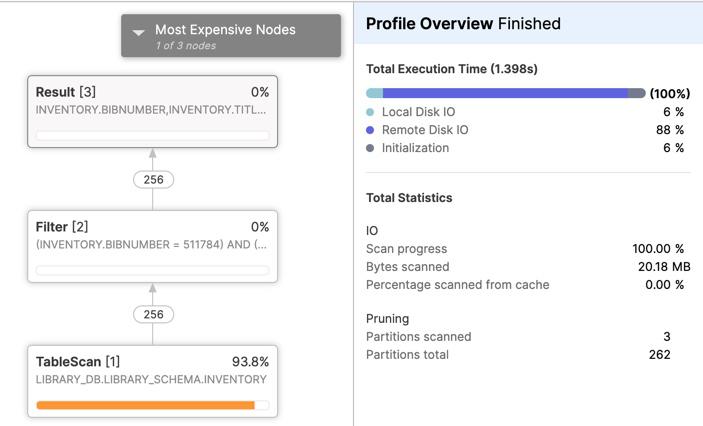
However, the query profile for the second one looks like as below
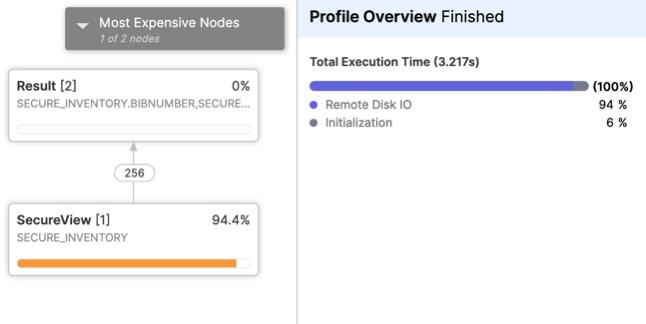
Both the views use the same columns from the same underlying view. So, why is this difference in query profiles.
A . Secure views do not expose the underlying tables or internal structural details for a view
B. The query profile is corrupted
C. The query is run by a role that did not have access to the view
Answer: A
Explanation:
Again, this is a question to cement your understanding on secure views. You can expect questions on secure view in the exam but it will not asked in the above mentioned way. But if you practice this, you
can answer any questions on secure view.
To load the inventory table in the above hands-on, please use the CSV that can be downloaded from
here. Use the SNOWSQL PUT command to load
https://www.kaggle.com/seattle-public-library/seattle-library-checkout-records?s
Latest ARA-C01 Dumps Valid Version with 156 Q&As
Latest And Valid Q&A | Instant Download | Once Fail, Full Refund
Subscribe
Login
0 Comments
Inline Feedbacks
View all comments

