- All Exams Instant Download
Which of the following should the security engineer do to ensure IMAPS functions properly on the corporate user network?
A security engineer has been asked to close all non-secure connections from the corporate network. The engineer is attempting to understand why the corporate UTM will not allow users to download email via IMAPS. The engineer formulates a theory and begins testing by creating the firewall ID 58, and users are able to download emails correctly by using IMAP instead.
The network comprises three VLANs:
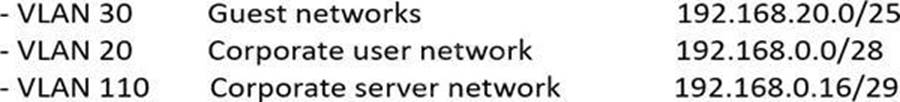
The security engineer looks at the UTM firewall rules and finds the following:
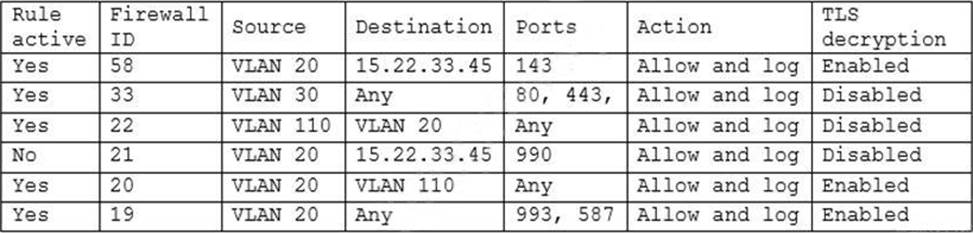
Which of the following should the security engineer do to ensure IMAPS functions properly on the corporate user network?
A . Contact the email service provider and ask if the company IP is blocked.
B . Confirm the email server certificate is installed on the corporate computers.
C . Make sure the UTM certificate is imported on the corporate computers.
D . Create an IMAPS firewall rule to ensure email is allowed.
Answer: D
Explanation:
IMAPS (Internet Message Access Protocol Secure) is a protocol that allows users to access and manipulate email messages on a remote mail server over a secure connection. IMAPS uses SSL/TLS encryption to protect the communication between the client and the server. IMAPS uses port 993 by default. To ensure IMAPS functions properly on the corporate user network, the security engineer should create an IMAPS firewall rule on the UTM (Unified Threat Management) device that allows traffic from VLAN 10 (Corporate Users) to VLAN 20 (Email Server) over port 993. The existing firewall rules do not allow this traffic, as they only allow HTTP (port 80), HTTPS (port 443), and SMTP (port 25).
Reference:
https://www.techopedia.com/definition/2460/internet-message-access-protocol-secure-imaps
https://www.sophos.com/en-us/support/knowledgebase/115145.aspx
Latest CAS-004 Dumps Valid Version with 128 Q&As
Latest And Valid Q&A | Instant Download | Once Fail, Full Refund
Subscribe
Login
0 Comments
Inline Feedbacks
View all comments

