- All Exams Instant Download
What should you do from the Azure portal?
Your Azure environment contains an application gateway and custom apps.
Another administrator modifies the application gateway and the apps to use HTTP
over TCP port 8080.
Users report that they can no longer connect to the apps.
You suspect that the cause of the issue is a change in the configuration of the application gateway.
You need to modify the application gateway to resolve the issue.
What should you do from the Azure portal?
Answer: Step 1:
Select Networking and then select Application Gateway in the Featured list, and select the application gateway, and select the settings.
Step 2:
Click HTTP for the protocol of the listener and make sure that the port is defined as 443.
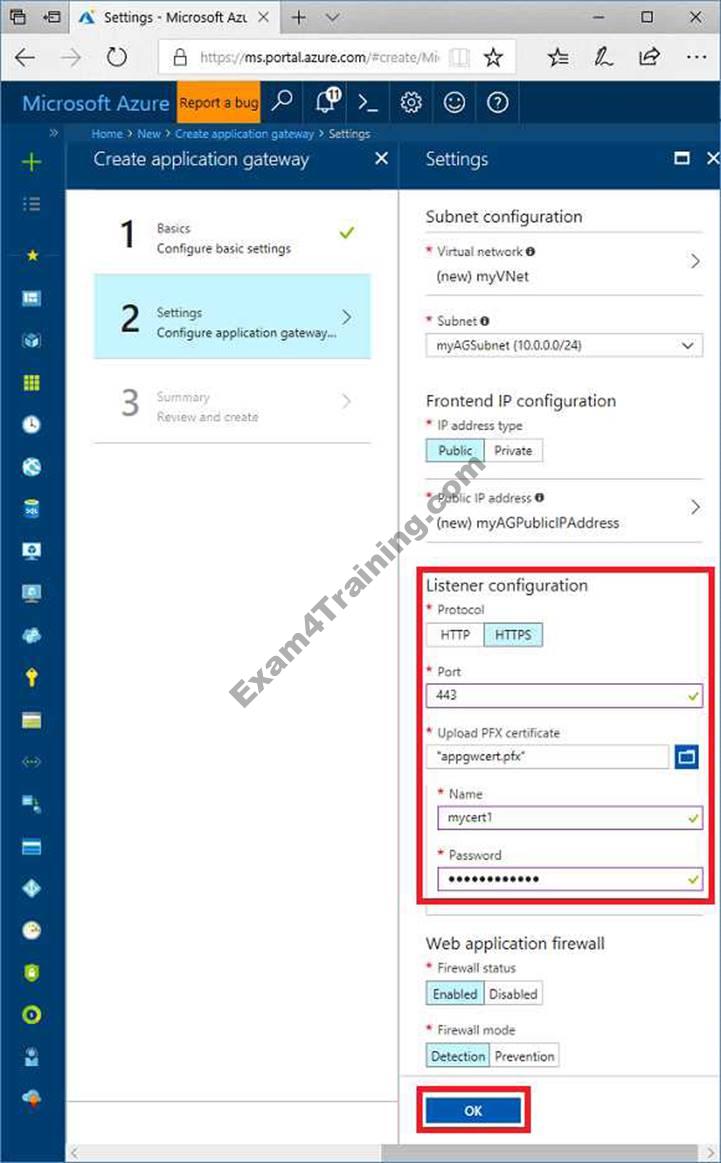
References:
https://docs.microsoft.com/en-us/azure/application-gateway/create-ssl-portal
Latest AZ-103 Dumps Valid Version with 369 Q&As
Latest And Valid Q&A | Instant Download | Once Fail, Full Refund
Subscribe
Login
0 Comments
Inline Feedbacks
View all comments

