What should you do?
HOTSPOT
Your company has offices in New York and Los Angeles.
You have an Azure subscription that contains an Azure virtual network named VNet1. Each office has a site-to-site VPN connection to VNet1.
Each network uses the address spaces shown in the following table.
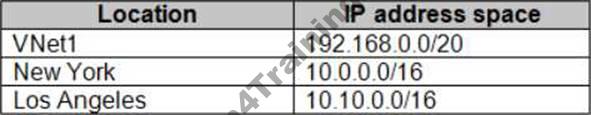
You need to ensure that all Internet-bound traffic from VNet1 is routed through the New York office.
What should you do? To answer, select the appropriate options in the answer area.
NOTE: Each correct selection is worth one point.
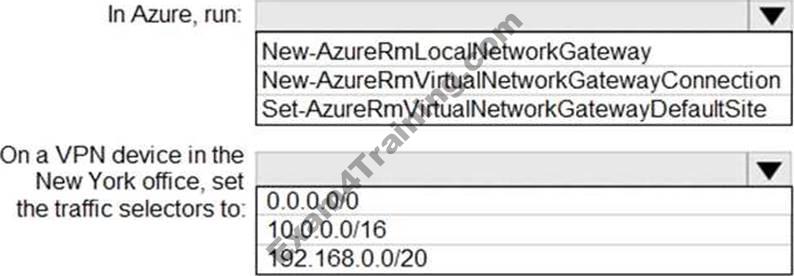
Answer: 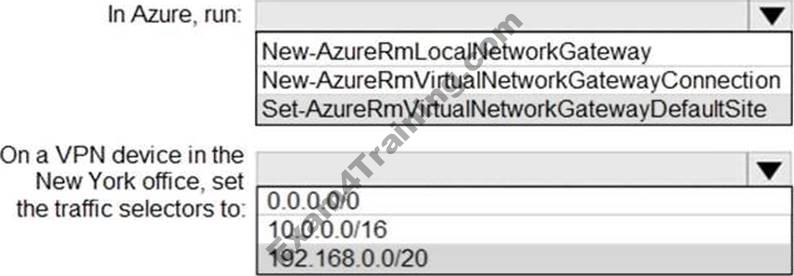
Explanation:
Box 1: Set-AzureRmVirtualNetworkGatewayDefaultSite
The Set-AzureRmVirtualNetworkGatewayDefaultSite cmdlet assigns a forced tunneling default site to a virtual network gateway. Forced tunneling provides a way for you to redirect Internet-bound traffic from Azure virtual machines to your on-premises network; this enables you to inspect and audit traffic before releasing it. Forced tunneling is carried out by using a virtual private network (VPN) tunnel; this tunnel requires a default site, a local gateway where all the Azure Internet-bound traffic is redirected. Set-AzureRmVirtualNetworkGatewayDefaultSite provides a way to change the default site assigned to a gateway.
Incorrect Answers:
Not: New-AzureRmVirtualNetworkGatewayConnection
This command creates the Site-to-Site VPN connection between the virtual network gateway and the on-prem VPN device. We already have Site-to-Site VPN connections.
Box 2: 192.168.0.0/20
Specify the VNET1 address.
Incorrect Answers:
Not: New-AzureRmVirtualNetworkGatewayConnection
This command creates the Site-to-Site VPN connection between the virtual network gateway and the on-prem VPN device. We already have Site-to-Site VPN connections.
Box 2: 192.168.0.0/20
Specify the VNET1 address.
References:
https://docs.microsoft.com/en-us/powershell/module/azurerm.network/set-
azurermvirtualnetworkgatewaydefaultsite
Latest AZ-103 Dumps Valid Version with 369 Q&As
Latest And Valid Q&A | Instant Download | Once Fail, Full Refund

