- All Exams Instant Download
What should you do from the Azure portal?
You recently deployed a web app named homepagelod7509087.
You need to back up the code used for the web app and to store the code in the homepagelod7509Q87 storage account. The solution must ensure that a new backup is created daily.
What should you do from the Azure portal?
Answer: Step 1:
Locate and select the web app homepagelod7509087, select Backups. The Backups page is displayed.
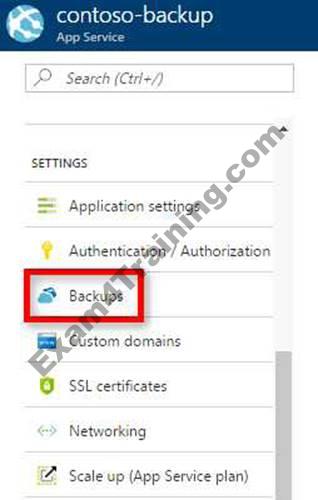
Step 2:
In the Backup page, Click Configure.
Step 3:
In the Backup Configuration page, click Storage: Not configured to configure a storage account.

Step 4:
Choose your backup destination by selecting a Storage Account and Container. Select the homepagelod7509087 storage account.
Step 5:
In the Backup Configuration page that is still left open, select Scheduled backup On, and configure daily backups.
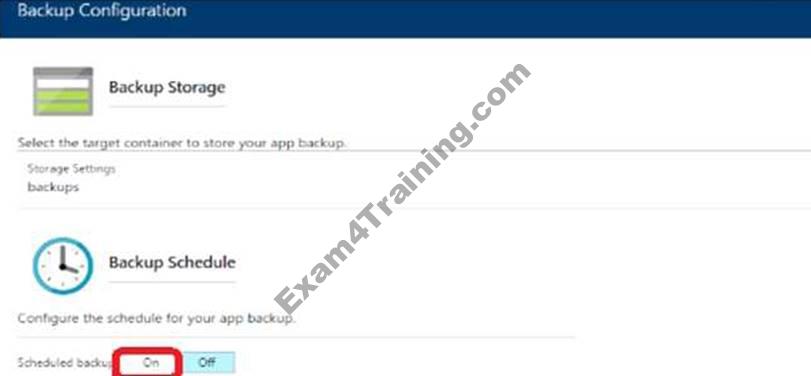
Step 6:
In the Backup Configuration page, click Save.
Step 7:
In the Backups page, click Backup. References:
https://docs.microsoft.com/en-us/azure/app-service/web-sites-backup
Latest AZ-103 Dumps Valid Version with 369 Q&As
Latest And Valid Q&A | Instant Download | Once Fail, Full Refund
Subscribe
Login
0 Comments
Inline Feedbacks
View all comments

