What should you do?
HOTSPOT
A company uses Dynamics 365 Customer Voice.
The company requires the following for a survey:
✑ The survey must be sent automatically each time a salesperson visits a customer and closes the appointment.
✑ If a survey satisfaction score is negative, an activity must be created for the salesperson.
You need to configure the survey.
What should you do? To answer, select the appropriate options in the answer area. NOTE: Each correct selection is worth one point.
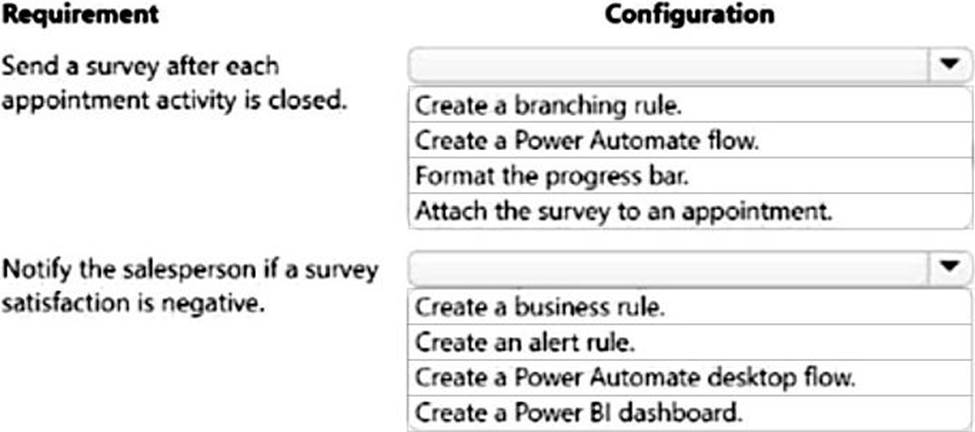
Answer: 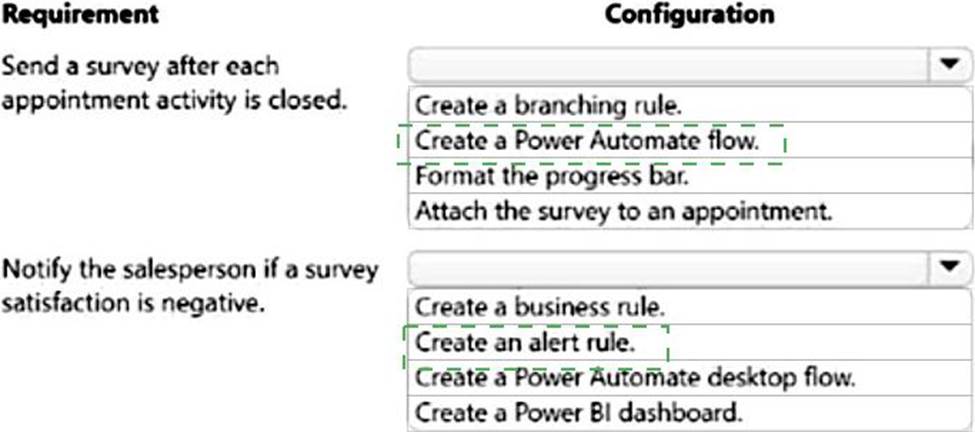
Explanation:
Box 1: Create a Power Automate flow
After creating a survey, you can send it to respondents based on a business trigger―resolution of a case or fulfillment of an order, for example. You can either select a built-in template or create a flow from scratch by using Power Automate.
Box 2: Create an alert rule
Dynamics 365 Customer Voice includes built-in follow-up management to ensure you follow up to your customer feedback in a timely manner. Each customer satisfaction metric includes support for a real-time alert to notify business users upon receiving customer feedback within the specified alert range. Business users can manage and resolve alerts with follow-up action notes using the built-in alert management dashboard.
Alerts are the follow-up activities that are created based on the defined alert rules. Alert rules are defined on satisfaction metrics. Alerts are created based on the values of satisfaction metrics in survey responses.
Latest MB-230 Dumps Valid Version with 105 Q&As
Latest And Valid Q&A | Instant Download | Once Fail, Full Refund

