What should you configure?
HOTSPOT
A company is implementing Dynamics 365 Customer Service. The company installs and services air filtering units for industrial manufacturing plants.
Schedulers must be able to do the following:
✑ Schedule resources to start appointments every 90 minutes.
✑ View available resources within the first, second, and third shifts.
You need to configure the system to optimize work scheduling.
What should you configure? To answer, select the appropriate options in the answer area. NOTE: Each correct selection is worth one point.
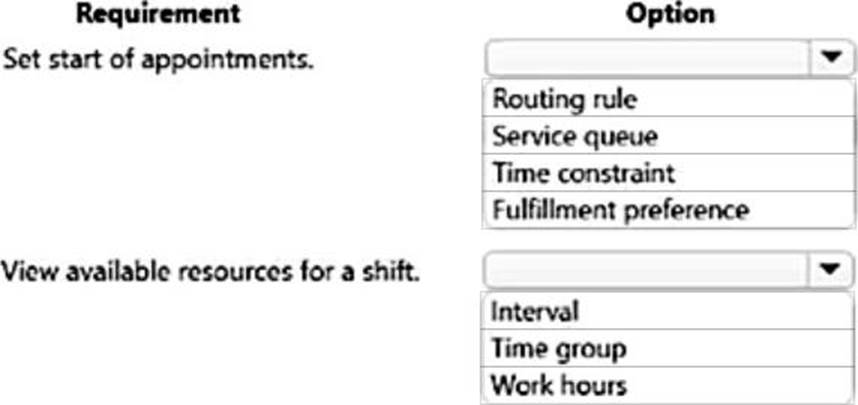
Answer: 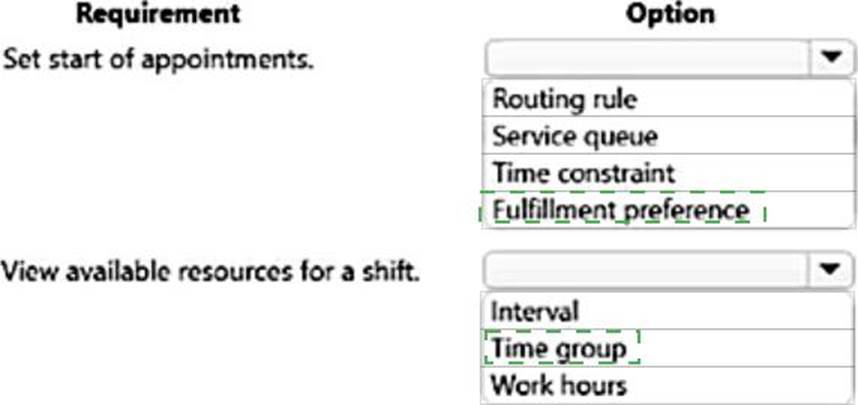
Explanation:
Box 1: Fulfillment preferences
Fulfillment preferences are customizable entities that let you choose how schedule assistant results are displayed, like with neat hourly appointments or morning and afternoon time windows.
By default, the schedule assistant displays results based entirely on resource schedules and the earliest available time, such as 10:39 AM. With fulfillment preferences set to hourly, the same resource’s availability shows as 11:00 AM. This makes it simpler for the scheduler to view and understand availability and communicate it to the customer.
Box 2: Time group
Time groups enable schedulers to search and view results as blocks of time when using the schedule assistant. Typical examples include mornings, afternoon, nights, and 2-hour windows. Unlike intervals, time groups do not dictate the start time of subsequent bookings. Time groups organize results, but leave the start time/arrival time as-is, based on the particular resource’s schedule.
When a time group is created for morning (8:00 AM to 12:00 PM) the schedule assistant will display a resource’s earliest availability within the defined morning bucket. Results will show a list of possible resources to start at 8:32 AM, 9:07 AM, and 11:23 AM, and all results will appear within the "morning" time group because the start times fall within the 8:00 AM to 12:00 PM time group.
Latest MB-230 Dumps Valid Version with 105 Q&As
Latest And Valid Q&A | Instant Download | Once Fail, Full Refund

