- All Exams Instant Download
What should they configure to enable budget detail properties?
A business practitioner created a budget campaign template to control scheduled invoiced marketing. After creating the campaign template and defining the job parameters (as shown below), the business practitioner was unable to see the link to configure budget details.
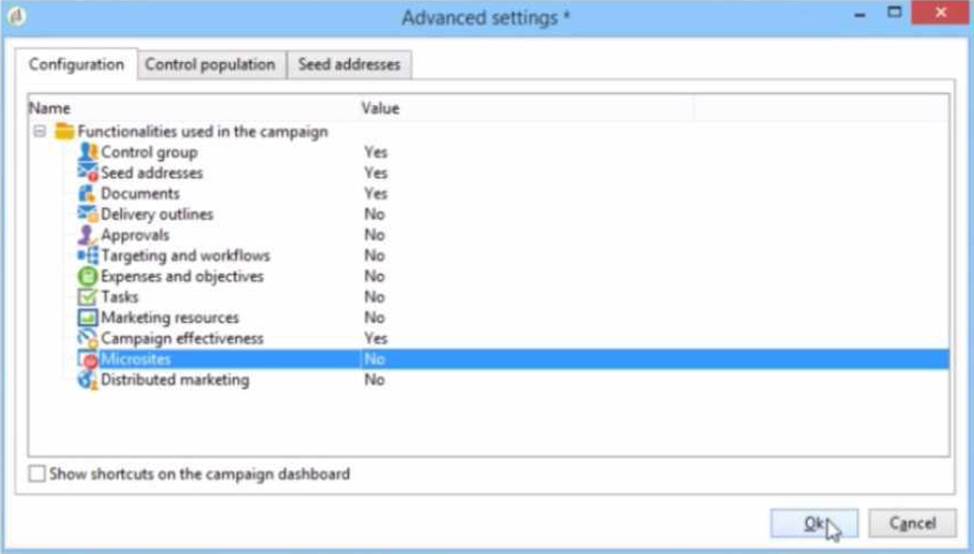
What should they configure to enable budget detail properties?
A . Activate Marketing Resources
B. Activate Targeting and Workflows
C. Activate Expenses and Objectives
D. Activate Distributed Marketing
Answer: C
Explanation:
According to the Adobe Campaign Classic Business Practitioner Exam Guide1, one of the tasks that you should be able to perform as an Adobe Campaign Business Practitioner is to control costs.
Adobe Campaign lets you control scheduled, committed and invoiced marketing costs and to break them down by category using the Marketing Resource Management module1. This module allows you to define budgets for your campaigns and programs, as well as providers and stocks.
To enable budget detail properties for a campaign template, you need to activate the Expenses and Objectives option in Advanced campaign settings1. This option will display a Budget tab in the campaign template where you can configure budget details such as cost entries, providers, stocks, etc.
https://experienceleague.adobe.com/docs/campaign-classic/using/mrm/controlling-costs.html?lang=en
Latest AD0-E327 Dumps Valid Version with 50 Q&As
Latest And Valid Q&A | Instant Download | Once Fail, Full Refund
Subscribe
Login
0 Comments
Inline Feedbacks
View all comments

