- All Exams Instant Download
What should the business practitioner do to configure an email attachment on the fly to a transactional message?
A business practitioner needs to configure an event triggered campaign based on the customer journey as shown below.
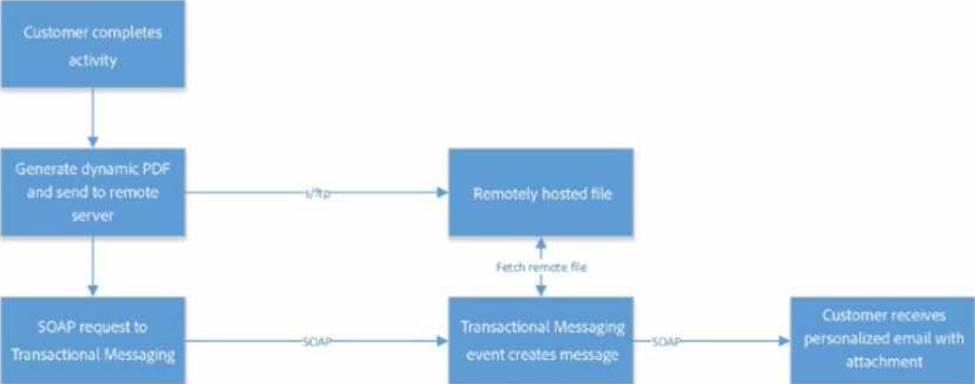
What should the business practitioner do to configure an email attachment on the fly to a transactional message?
A . Define SOAP attachment parameters (<%= rtEvent.ctx.attachementUrl %>) within the content of ® the delivery
B. In the attachment definition screen, enter the attachment URL
C. Use Java Script activity to attach the document
D. In the advanced screen, enter the SOAP attachment parameter
Answer: A
Explanation:
Adobe Campaign allows you to send transactional emails with individual and/or personalized attachments using SOAP APIs. You can also create calculated attachments that can depend on the recipient and be converted to PDF.
To configure an email attachment on the fly to a transactional message, you need to define SOAP attachment parameters within the content of the delivery. These parameters are used to specify the URL, name, type and encoding of the attachment. For example, you can use <%= rtEvent.ctx.attachmentUrl %> to refer to the attachment URL.
https://experienceleague.adobe.com/docs/campaign-classic/using/transactional-messaging/transactional-email-with-attachments.html?lang=en
Latest AD0-E327 Dumps Valid Version with 50 Q&As
Latest And Valid Q&A | Instant Download | Once Fail, Full Refund
Subscribe
Login
0 Comments
Inline Feedbacks
View all comments

