How do you resolve this issue?
Refer to the exhibit.
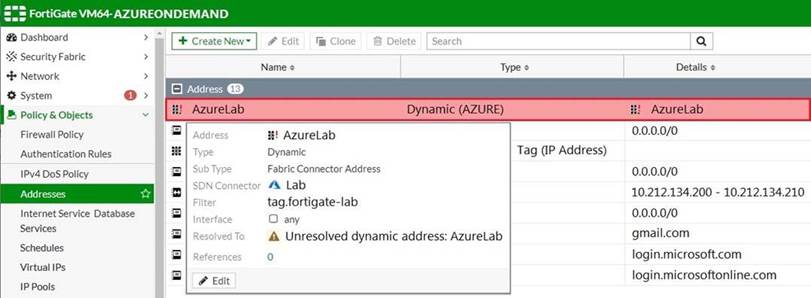
Your senior administrator successfully configured a FortiGate fabric connector with the Azure resource manager, and created a dynamic address object on the FortiGate VM to connect with a windows server in Microsoft Azure. However, there is now an error on the dynamic address object, and you must resolve the issue.
How do you resolve this issue?
A . Run diagnose debug application azd -l on FortiGate.
B . In the Microsoft Azure portal, set the correct tag values for the windows server.
C . In the Microsoft Azure portal, access the windows server, obtain the private IP address, and assign the IP address under the FortiGate-VM AzureLab address object.
D . Delete the address object and recreate a new address object with the type set to FQD
Answer: C
Latest NSE7_PBC-6.4 Dumps Valid Version with 30 Q&As
Latest And Valid Q&A | Instant Download | Once Fail, Full Refund

