How can you MANUALLY assign geographic roles to a dimension from the data pane?
How can you MANUALLY assign geographic roles to a dimension from the data pane?
A . Edit the config file in My Documents -> MyTableauRepository for a quick fix
B. Right click it -> Geographic role -> and then assign the appropriate geographic role
C. Edit the data source manually for a quick resolution
D. Right click it -> Edit Default properties -> Assign geographic roles
Answer: B
Explanation:
From the data pane, simply right click on the dimension, choose geographic role, and then select the appropriate role as follows:
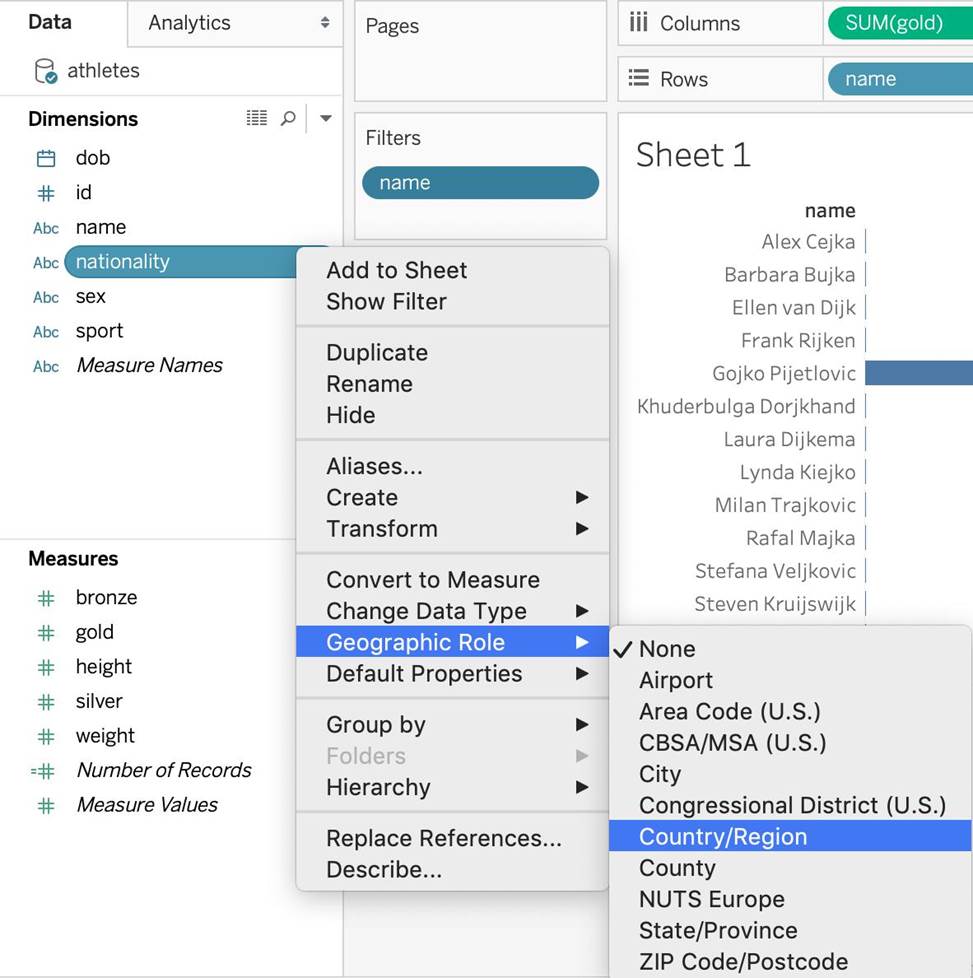
Latest TDS-C01 Dumps Valid Version with 151 Q&As
Latest And Valid Q&A | Instant Download | Once Fail, Full Refund
Subscribe
Login
0 Comments
Inline Feedbacks
View all comments

