You have a Power Bl dataset that has the query dependencies shown in the following exhibit
HOTSPOT
You have a Power Bl dataset that has the query dependencies shown in the following exhibit.
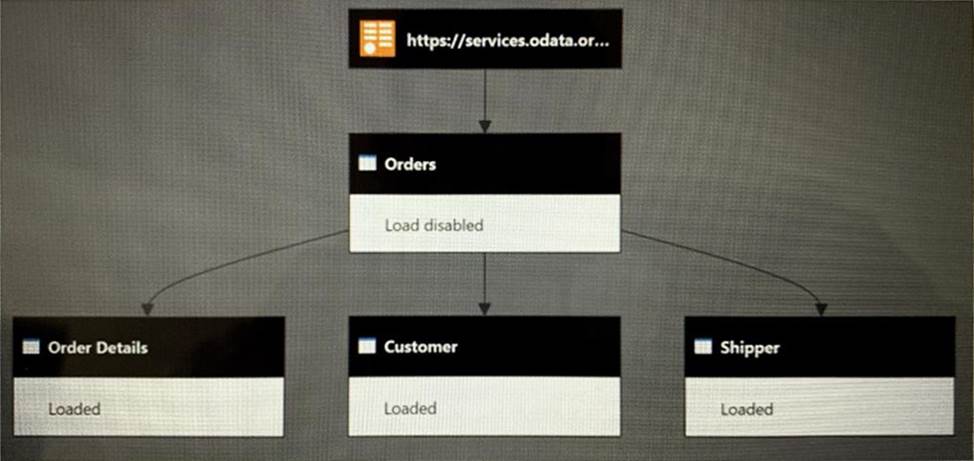
Use the drop-down menus to select the answer choice that completes each statement based on the information presented in the graphic. NOTE: Each correct selection is worth one point.
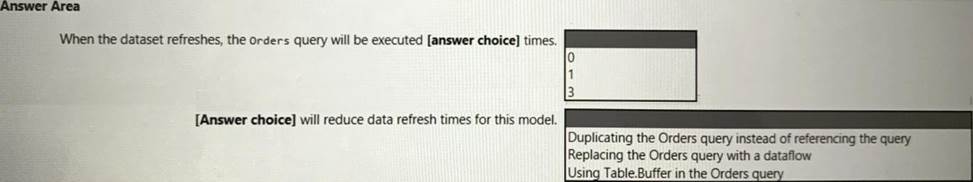
Answer: 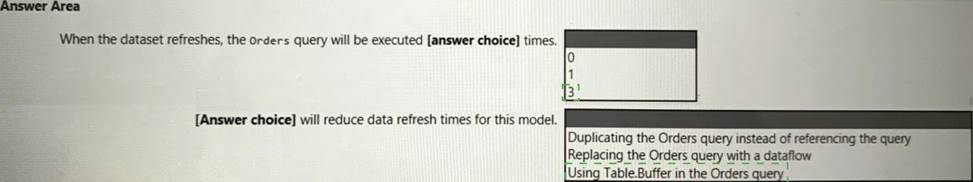
Explanation:
Box 1: 3
Power Query doesn’t start at the first query and work down, it starts at the bottom (last) query and works backwards, so 3 tables from 1 will cause it to process that first source table 3 times.
Box 2: Using Table.Buffer in the Orders query
Table.Buffer buffers a table in memory, isolating it from external changes during evaluation. Buffering is shallow. It forces the evaluation of any scalar cell values, but leaves non-scalar values (records, lists, tables, and so on) as-is.
Note that using this function might or might not make your queries run faster. In some cases, it can make your queries run more slowly due to the added cost of reading all the data and storing it in memory, as well as the fact that buffering prevents downstream folding.
Example 1
Load all the rows of a SQL table into memory, so that any downstream operations will no longer be able to query the SQL server.
Usage
let
Source = Sql.Database("SomeSQLServer", "MyDb"), MyTable = Source{[Item="MyTable"]}[Data], BufferMyTable = Table.Buffer(dbo_MyTable)
in
BufferMyTable
Output
table
Reference:
https://radacad.com/performance-tip-for-power-bi-enable-load-sucks-memory-up
https://docs.microsoft.com/en-us/powerquery-m/table-buffer
Latest DP-500 Dumps Valid Version with 83 Q&As
Latest And Valid Q&A | Instant Download | Once Fail, Full Refund

