- All Exams Instant Download
Which two options should you use to perform the configurations?
HOTSPOT
You have a Microsoft 365 subscription.
All users are assigned Microsoft Azure Active Directory Premium licenses.
From the Device Management admin center, you set Microsoft Intune as the MDM authority.
You need to ensure that when the members of a group named Marketing join a device to Azure Active Directory (Azure AD), the device is enrolled automatically in Intune. The Marketing group members must be limited to five devices enrolled in Intune.
Which two options should you use to perform the configurations? To answer, select the appropriate blades in the answer area. NOTE: Each correct selection is worth one point.
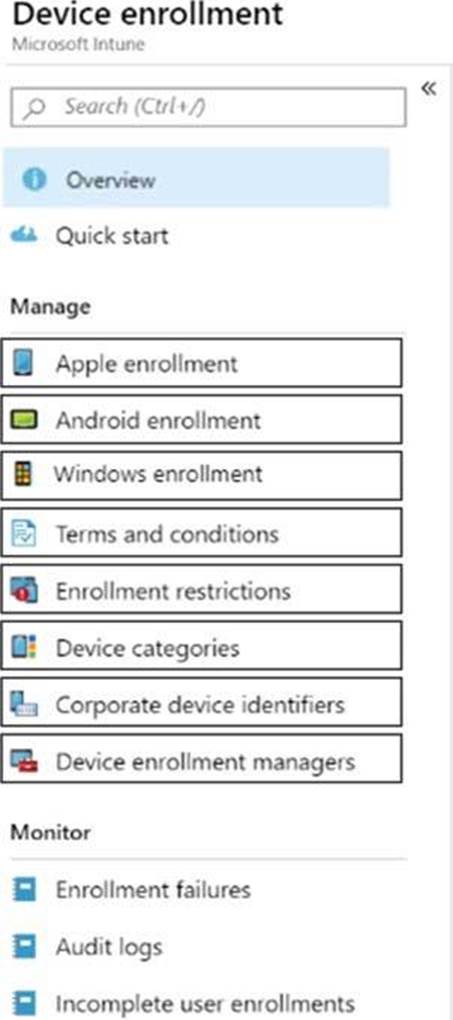
Answer: 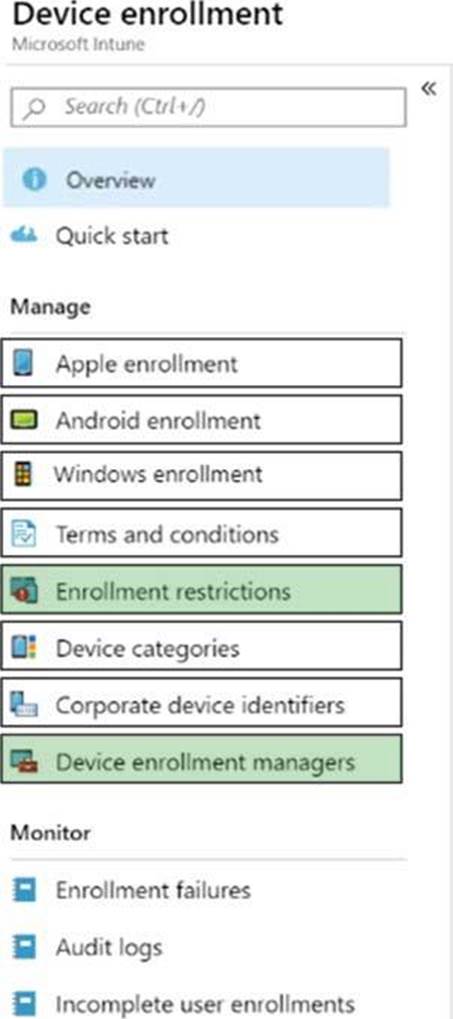
Explanation:
Device enrollment manager (DEM) is an Intune permission that can be applied to an Azure AD user account and lets the user enroll up to 1,000 devices
You can create and manage enrollment restrictions that define what devices can enroll into management with Intune, including the:
✑ Number of devices.
✑ Operating systems and versions.
The Marketing group members must be limited to five devices enrolled in Intune
References:
https://docs.microsoft.com/en-us/intune/enrollment/device-enrollment-manager-enroll
https://docs.microsoft.com/en-us/intune/enrollment/enrollment-restrictions-set
Latest MS-101 Dumps Valid Version with 268 Q&As
Latest And Valid Q&A | Instant Download | Once Fail, Full Refund
Subscribe
Login
0 Comments
Inline Feedbacks
View all comments

