Which global command resolves the issue?
Refer to the exhibit.
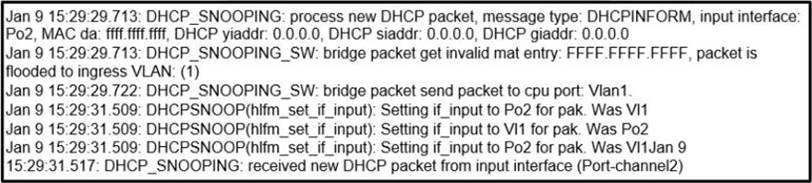
A network administrator enables DHCP snooping on the Cisco Catalyst 3750-X switch and configures the uplink port (Port-channel2) as a trusted port. Clients are not receiving an IP address, but when DHCP snooping is disabled, clients start receiving IP addresses.
Which global command resolves the issue?
A . No ip dhcp snooping information option
B . ip dhcp snooping
C . ip dhcp relay information trust portchannel2
D . ip dhcp snooping trust
Answer: A
Latest 300-410 Dumps Valid Version with 213 Q&As
Latest And Valid Q&A | Instant Download | Once Fail, Full Refund


When we enable DHCP snooping on switches, the switch enables Option 82 by default. Option 82 is used in service provider networks and large enterprise networks to give extra information to the DHCP server regarding where a device is located. A switch that has DHCP snooping enabled automatically inserts Option 82 into any DHCPREQUEST packets it receives on its untrusted ports. Along with enabling Option 82, the switch also sets the giaddr field on the DHCP packet to 0.0.0.0. When a router configured as a DHCP server or a DHCP relay agent sees Option 82 set, it expects to see the giaddr to be non-zero as well, but as we saw above when enabling DHCP snooping on a switch, the switch will set the giaddr to 0.0.0.0 by default. To resolve this, we can either tell the switch to not insert Option 82, or we can tell the router to ignore Option 82 to make this work again.
The giaddr, by the way, is used by the relay to indicate from which network an address needs to be allocated. So if the relay agent on which the IP helper address is configured has an inside interface of 192.168.17.1/24 and an outside interface of 10.10.10.100, the giaddr would be 192.168.17.1
To disable DHCP Option-82 data insertion on the switch, perform the following:
SW1(config)# no ip dhcp snooping information option
To tell the router to ignore Option 82 we could use the following:
R1(config)# ip dhcp relay information trust-all
This command instructs the router’s DHCP server that a blank giaddr is acceptable, even if Option 82 is set.