- All Exams Instant Download
Which action fixes the issue within the current resources?
Refer to the exhibit.
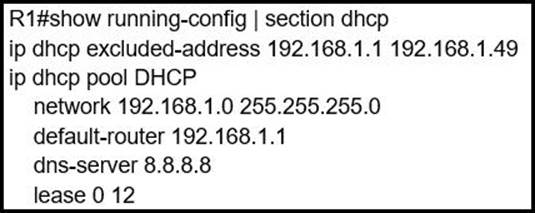
Users report that IP addresses cannot be acquired from the DHCP server. The DHCP server is configured as shown. About 300 total nonconcurrent users are using this DHCP server, but none of them are active for more than two hours per day.
Which action fixes the issue within the current resources?
A . Configure the DHCP lease time to a bigger value
B . Add the network 192.168.2.0 255.255.255.0 command to the DHCP pool
C . Modify the subnet mask to the network 192.168.1.0 255.255.254.0 command in the DHCP pool
D . Configure the DHCP lease time to a smaller value
Answer: D
Explanation:
The command “lease 0 12” set the duration of the lease (the time during which a client computer can use an assigned IP address). The syntax is “lease {days[hours] [minutes] | infinite}”. In this case the lease is (0 day) 12 hours.
We also notice that the pool of IP addresses that can issue to the clients are rather small as the network 192.168.1.0/24 only supports 253 assignable IP addresses. But the first 49 IP addresses were excluded so we only have 253 C 49 = 204 assignable IP addresses < 300 users.
Therefore the best solution is here to reduce the time of each issued IP address (to 2 hours instead of 12 hours) as they only need to use in 2 hours per day, thus increasing the chance of reuse the IP addresses for the clients.
Latest 300-410 Dumps Valid Version with 213 Q&As
Latest And Valid Q&A | Instant Download | Once Fail, Full Refund
Subscribe
Login
0 Comments
Inline Feedbacks
View all comments

