- All Exams Instant Download
Which four actions should you perform in sequence?
DRAG DROP
You create an Azure Machine Learning workspace and a new Azure DevOps organization.
You register a model in the workspace and deploy the model to the target environment.
All new versions of the model registered in the workspace must automatically be deployed to the target environment.
You need to configure Azure Pipelines to deploy the model.
Which four actions should you perform in sequence? To answer, move the appropriate actions from the list of actions to the answer area and arrange them in the correct order.
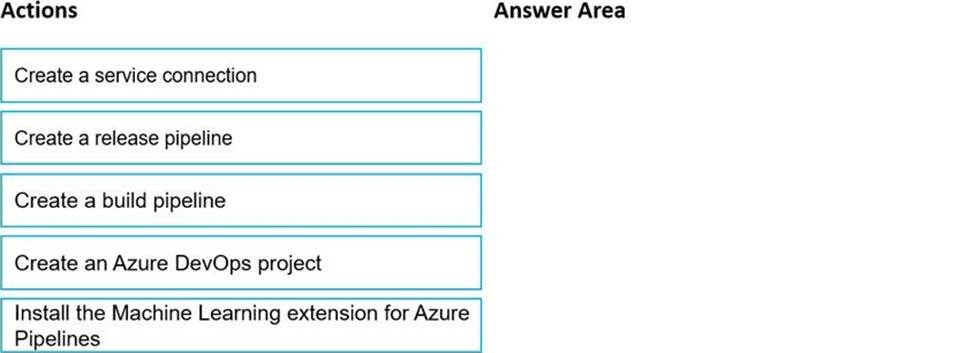
Answer: 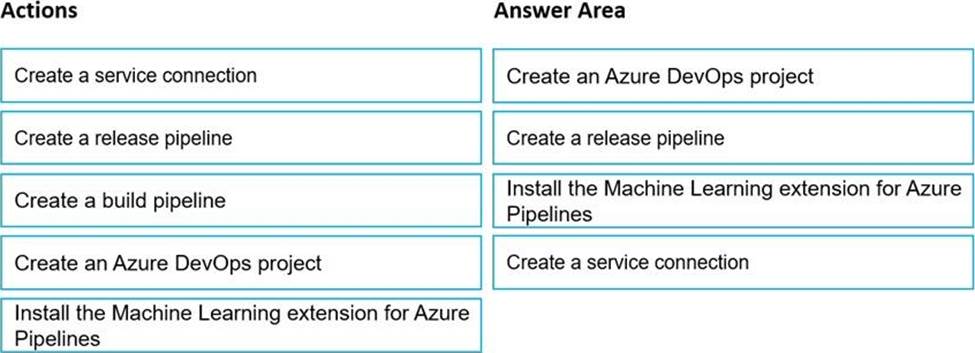
Explanation:
Graphical user interface, text, application, email
Description automatically generated
Step 1: Create an Azure DevOps project
Step 2: Create a release pipeline
✑ Sign in to your Azure DevOps organization and navigate to your project.
✑ Go to Pipelines, and then select New pipeline.
Step 3: Install the Machine Learning extension for Azure Pipelines You must install and configure the Azure CLI and ML extension.
Step 4: Create a service connection
How to set up your service connection
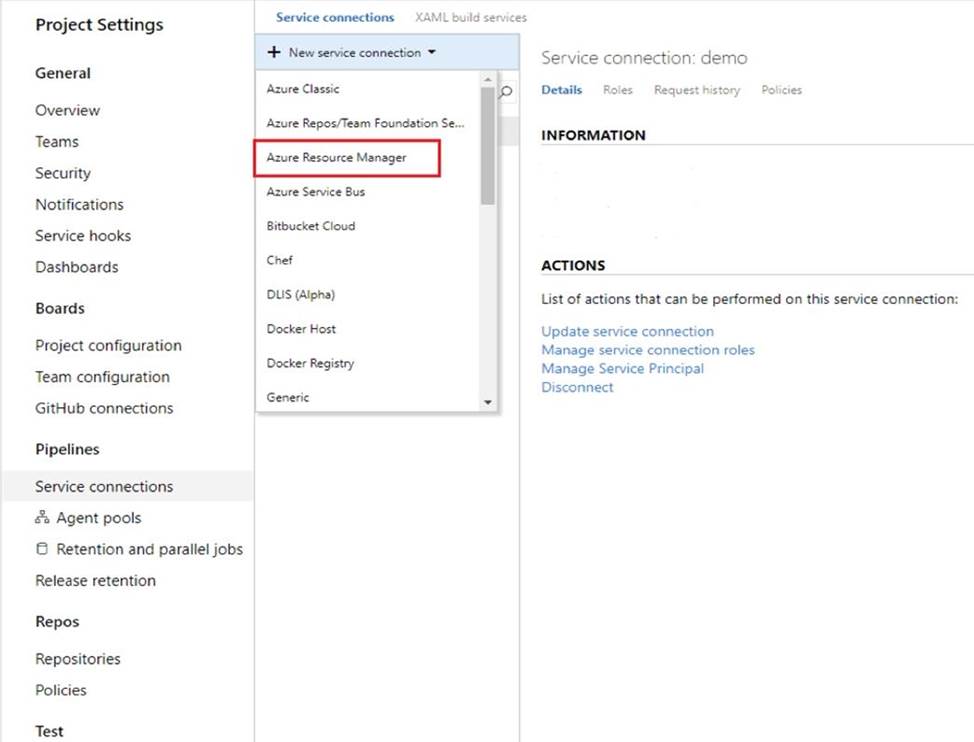
Graphical user interface, text, application, email
Description automatically generated
Select AzureMLWorkspace for the scope level, then fill in the following subsequent parameters.
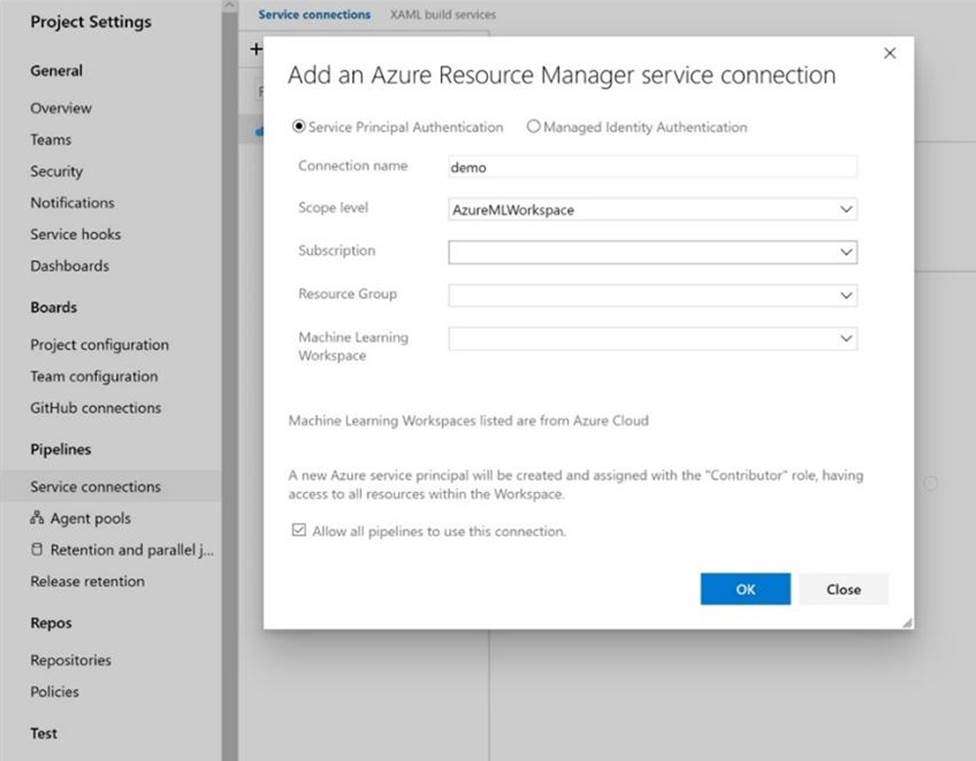
Graphical user interface, text, application
Description automatically generated
Note: How to enable model triggering in a release pipeline
✑ Go to your release pipeline and add a new artifact. Click on AzureML Model artifact then select the appropriate AzureML service connection and select from the available models in your workspace.
✑ Enable the deployment trigger on your model artifact as shown here. Every time a new version of that model is registered, a release pipeline will be triggered.
Latest DP-100 Dumps Valid Version with 227 Q&As
Latest And Valid Q&A | Instant Download | Once Fail, Full Refund
Subscribe
Login
0 Comments
Inline Feedbacks
View all comments

