- All Exams Instant Download
What are three possible ways to achieve this goal?
You create a new Azure subscription. No resources are provisioned in the subscription.
You need to create an Azure Machine Learning workspace.
What are three possible ways to achieve this goal? Each correct answer presents a complete solution. NOTE: Each correct selection is worth one point.
A . Run Python code that uses the Azure ML SDK library and calls the Workspace.create method with name, subscription_id, resource_group, and location parameters.
B. Use an Azure Resource Management template that includes a Microsoft.MachineLearningServices/ workspaces resource and its dependencies.
C. Use the Azure Command Line Interface (CLI) with the Azure Machine Learning extension to call the az
group create function with –name and –location parameters, and then the az ml workspace create
function, specifying Cw and Cg parameters for the workspace name and resource group.
D. Navigate to Azure Machine Learning studio and create a workspace.
E. Run Python code that uses the Azure ML SDK library and calls the Workspace.get method with name,
subscription_id, and resource_group parameters.
Answer: B,C,D
Explanation:
B: You can use an Azure Resource Manager template to create a workspace for Azure Machine Learning.
Example:
{"type": "Microsoft.MachineLearningServices/workspaces",
…
C: You can create a workspace for Azure Machine Learning with Azure CLI
Install the machine learning extension.
Create a resource group: az group create –name <resource-group-name> –location <location>
To create a new workspace where the services are automatically created, use the following command: az ml workspace create -w <workspace-name> -g <resource-group-name>
D: You can create and manage Azure Machine Learning workspaces in the Azure portal.
✑ Sign in to the Azure portal by using the credentials for your Azure subscription.
✑ In the upper-left corner of Azure portal, select + Create a resource.
✑ Use the search bar to find Machine Learning.
✑ Select Machine Learning.
✑ In the Machine Learning pane, select Create to begin.
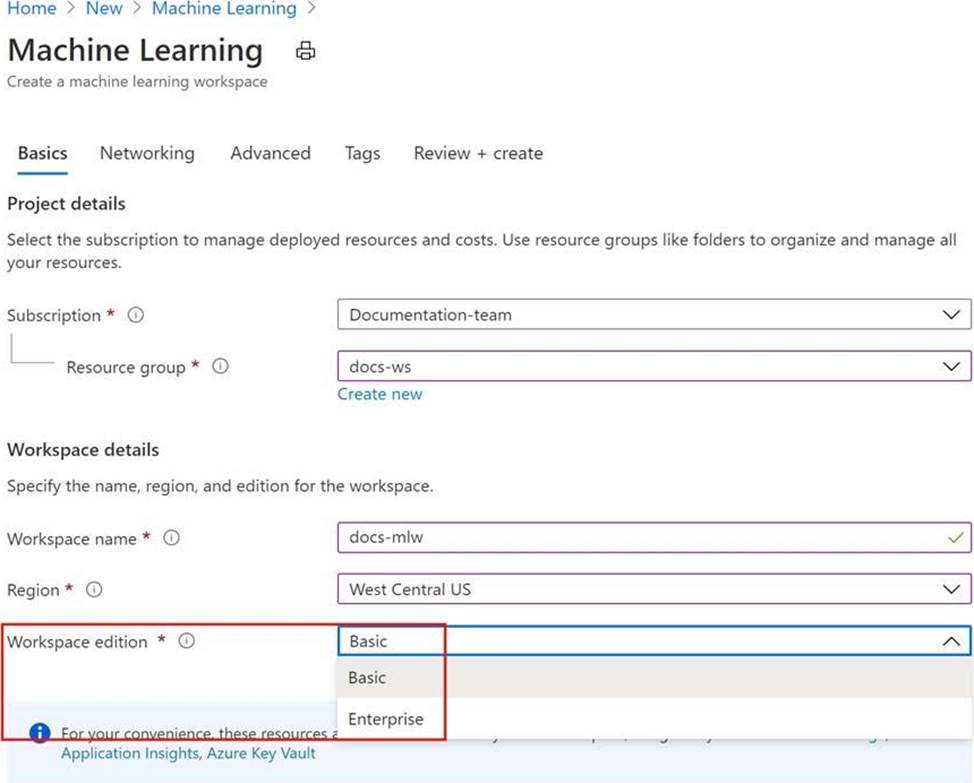
Reference:
https://docs.microsoft.com/en-us/azure/machine-learning/how-to-create-workspace-template
https://docs.microsoft.com/en-us/azure/machine-learning/how-to-manage-workspace-cli
https://docs.microsoft.com/en-us/azure/machine-learning/how-to-manage-workspace
Latest DP-100 Dumps Valid Version with 227 Q&As
Latest And Valid Q&A | Instant Download | Once Fail, Full Refund
Subscribe
Login
0 Comments
Inline Feedbacks
View all comments

