What should you do?
Your network contains an Active Directory domain named contoso.com. The domain contains a server named Server1 that runs Windows Server 2012 R2 and has the DHCP Server role installed. Server1 has an IPv6 scope named Scope1. You implement an additional DHCP server named Server2 that runs Windows Server 2012 R2. You need to provide high availability for Scope1. The solution must minimize administrative effort.
What should you do?
A. Install and configure Network Load Balancing (NLB) on Server1 and Server2.
B. Create a scope on Server2.
C. Configure DHCP failover on Server1.
D. Install and configure Failover Clustering on Server1 and Server2.
Answer: C
Explanation:
Overview: Configure DHCP failover using the DHCP console
To configure DHCP failover using the DHCP console, right-click a DHCP scope or right-click IPv4 and then click Configure Failover.
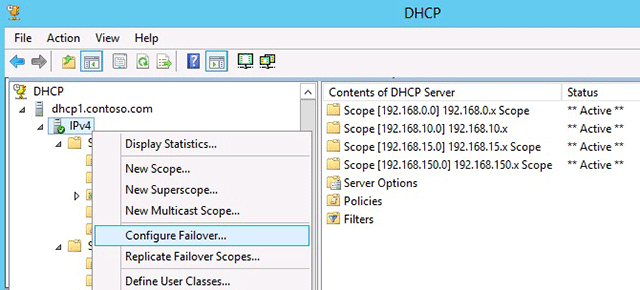
The Configure Failover wizard guides you through configuring DHCP failover on the selected scope.
Note: The DHCP server failover feature, available in Windows Server 2012 and later, provides the ability to have two DHCP servers provide IP addresses and option configuration to the same subnet or scope, providing for continuous availability of DHCP service to clients.
Incorrect:
Not A. NLB is not related to DHCP scope availability.
Not B. DHCP failover requirements include:
DHCP Scopes requirement:
At least one IPv4 DHCP scope must be configured on the primary DHCP server.
The same DHCP scope ID, or an overlapping scope, must not be configured on the failover partner.
Not D. Failover clustering is possibly, but would not minimize administration.
Reference: Deploy DHCP Failover
Latest 70-412 Dumps Valid Version with 448 Q&As
Latest And Valid Q&A | Instant Download | Once Fail, Full Refund

