- All Exams Instant Download
To which server and by which method should you move VM1?
You have a datacenter that contains six servers. Each server has the Hyper-V server role installed and runs Windows Server 2012 R2.
The servers are configured as shown in the following table.
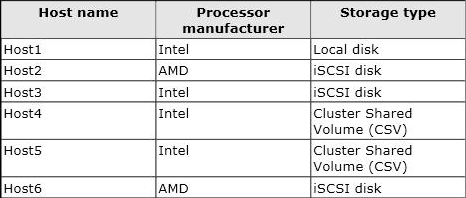
Host4 and Host5 are part of a cluster named Cluster1. Cluster1 hosts a virtual machine named VM1. You need to move VM1 to another Hyper-V host. The solution must minimize the downtime of VM1.
To which server and by which method should you move VM1?
A . To Host3 by using a storage migration
B . To Host6 by using a storage migration
C . To Host2 by using a live migration
D . To Host1 by using a quick migration
Answer: A
Explanation:
With Hyper-V live migration, you can move running VMs from one Hyper-V physical host to another without any disruption of service or perceived downtime.
Host3 has an Intel processer, as does Host4 and Host5 in Cluster1, so the migration will work fine.
Incorrect:
Not B, not C. The migration of a virtual machine between physical computers is only supported on computers that have the same processor steppings or are from the same vendor. Therefore you cannot move a virtual machine from a Hyper-V host on an Intel-based server to a Hyper-V Host on an AMD-based server.
Not D. Quick Migration saves, moves and restores VMs, which results in some downtime.
Reference: Hyper-V Migration Guide
http://technet.microsoft.com/en-us/library/ee849855(v=WS.10).aspx
Reference: Virtual Machine Storage Migration Overview
http://technet.microsoft.com/en-us/library/hh831656.aspx
Reference: Windows Server 2008 R2 & Microsoft Hyper-V Server 2008 R2 – Hyper-V Live Migration Overview & Architecture ( http://www.microsoft.com/en-us/download/details.aspx?id=12601 )
Latest 70-412 Dumps Valid Version with 448 Q&As
Latest And Valid Q&A | Instant Download | Once Fail, Full Refund
Subscribe
Login
0 Comments
Inline Feedbacks
View all comments

