- All Exams Instant Download
How should you configure the certificate request?
DRAG DROP
Your network contains an Active Directory domain named contoso.com. The domain contains a server named Server1 that runs Windows Server 2012 R2. You plan to install the Active Directory Federation Services server role on Server1 to allow for Workplace Join.
You run nslookup enterprise registration and you receive the following results:
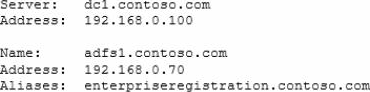
You need to create a certificate request for Server1 to support the Active Directory Federation Services (AD FS) installation.
How should you configure the certificate request? To answer, drag the appropriate names to the correct locations. Each name may be used once, more than once, or not at all. You may need to drag the split bar between panes or scroll to view content.
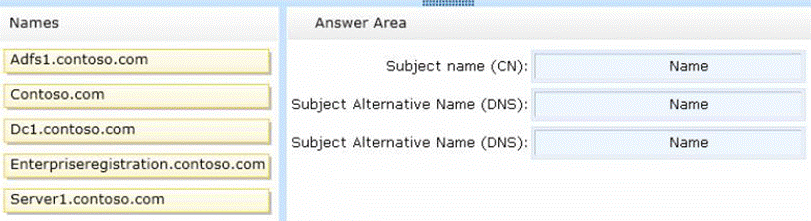
Answer: 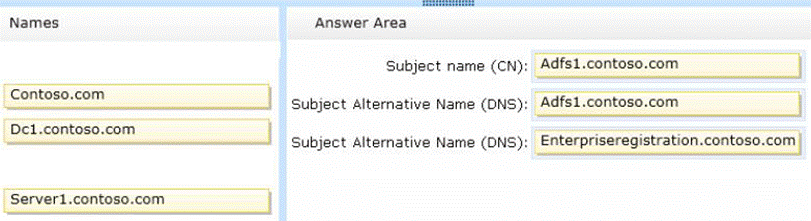
Explanation:
Obtain a server SSL certificate from either a public certificate authority (CA) or from your organization’s PKI subordinate CA that is trusted by a public certificate authority.
The server SSL certificate must have the following certificate attributes to be used with Workplace Join:
– Subject Name (CN): adfs1.contoso.com
– Subject Alternative Name (DNS): adfs1.contoso.com
– Subject Alternative Name (DNS): enterpriseregistration.contoso.com
Reference: Why R2? Step-by-Step: Solve BYOD Challenges with Workplace Join in Windows Server 2012 R2 and Windows 8.1
Latest 70-412 Dumps Valid Version with 448 Q&As
Latest And Valid Q&A | Instant Download | Once Fail, Full Refund
Subscribe
Login
0 Comments
Inline Feedbacks
View all comments

