To resolve the current technical issue, what should you do to the Register-AzureRmAutomationDscNode command?
To resolve the current technical issue, what should you do to the Register-AzureRmAutomationDscNode command?
A . Change the value of the ConfigurationMode parameter.
B . Replace the Register-AzureRmAutomationDscNode cmdlet with Register-AzureRmAutomationScheduledRunbook
C . Add the AllowModuleOverwrite parameter.
D . Add the DefaultProfile parameter.
Answer: A
Explanation:
Change the ConfigurationMode parameter from ApplyOnly to ApplyAndAutocorrect.
The Register-AzureRmAutomationDscNode cmdlet registers an Azure virtual machine as an APS Desired State Configuration (DSC) node in an Azure Automation account.
Scenario: Current Technical Issue
The test servers are configured correctly when first deployed, but they experience configuration drift over time. Azure Automation State Configuration fails to correct the configurations.
Azure Automation State Configuration nodes are registered by using the following command.
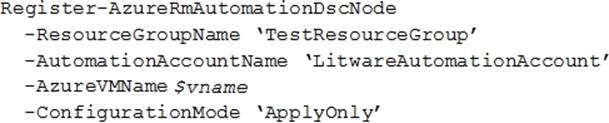
References: https://docs.microsoft.com/en-us/powershell/module/azurerm.automation/register-azurermautomationdscnode?view=azurermps-6.13.0
Latest AZ-400 Dumps Valid Version with 289 Q&As
Latest And Valid Q&A | Instant Download | Once Fail, Full Refund

