- All Exams Instant Download
Your network contains an on-premises Active Directory domain that is synced to Microsoft Azure Active Directory (Azure AD) as shown in the following two exhibits
HOTSPOT
Your network contains an on-premises Active Directory domain that is synced to Microsoft Azure Active Directory (Azure AD) as shown in the following two exhibits.
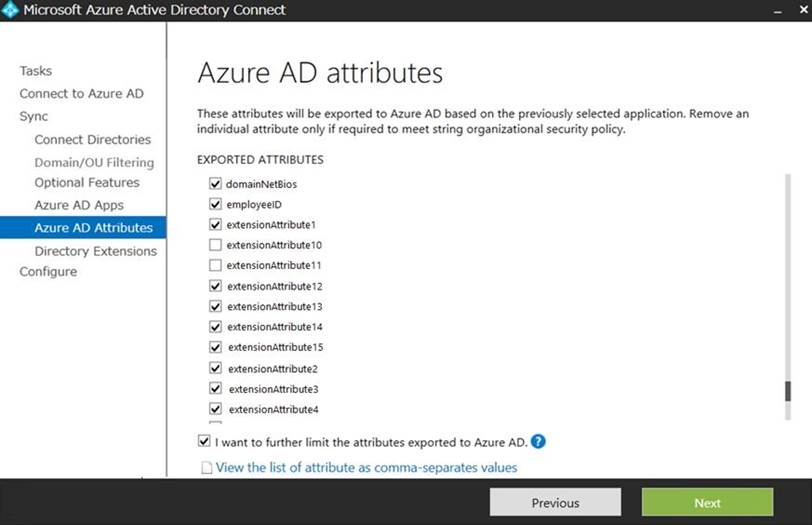
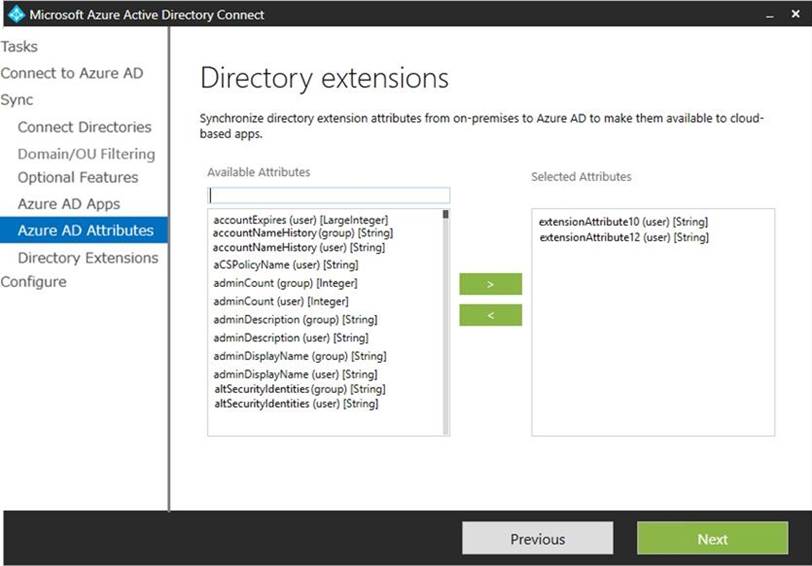
You create a user named User1 in Active Directory as shown in the following exhibit.
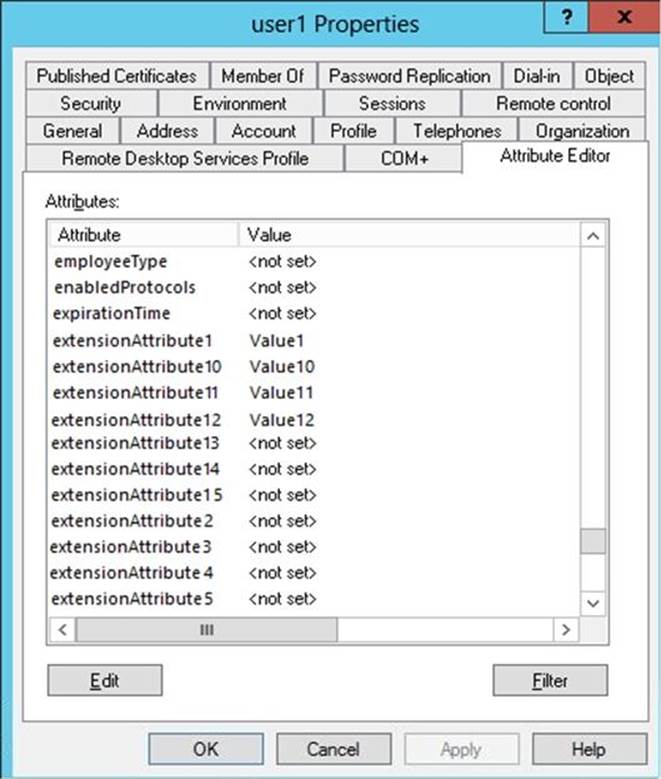
For each of the following statements, select Yes if the statement is true. Otherwise, select No. NOTE: Each correct selection is worth one point.
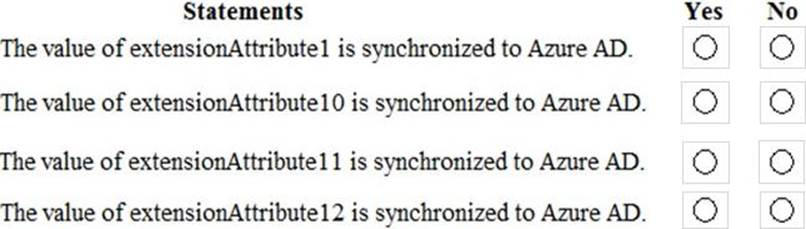
Answer: 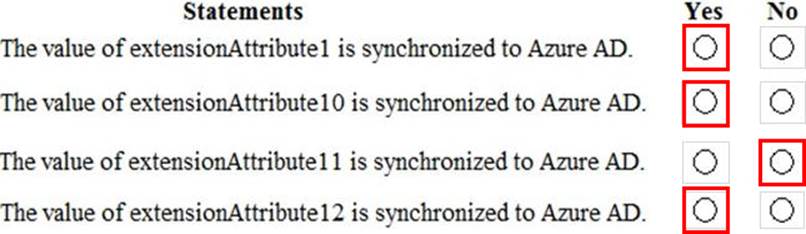
Explanation:
The Azure AD Attributes page shows which attributes will be synchronized based on the Office 365 services you are using (Exchange, SharePoint etc). We can see that ExtenstionAttribute10 and ExtensionAttribute11 have been deselected.
The Directory Extensions page shows which additional attributes will be synchronized (additional to the list in the Azure AD Attributes page).
ExtensionAttribute1: Will be synchronized because it is ticked in the Azure AD Attributes page.
ExtensionAttribute10. Will be synchronized because although it is unticked in the Azure AD Attributes page, it is added again in the Directory Extensions page.
ExtensionAttribute11. Will not be synchronized because it is unticked in the Azure AD Attributes page and it is not added again in the Directory Extensions page.
ExtensionAttribute12: Will be synchronized because it is ticked in the Azure AD Attributes page. It is also added again in the Directory Extensions page but this will have no effect as it is already ticked in the Azure AD Attributes page.
Reference: https://docs.microsoft.com/en-us/azure/active-directory/hybrid/how-to-connect-sync-feature-directoryextensions
https://docs.microsoft.com/en-us/azure/active-directory/hybrid/how-to-connect-install-custom
Latest MS-100 Dumps Valid Version with 297 Q&As
Latest And Valid Q&A | Instant Download | Once Fail, Full Refund
Subscribe
Login
0 Comments
Inline Feedbacks
View all comments

