- All Exams Instant Download
Your company has a Microsoft Azure Active Directory (Azure AD) tenant and computers that run Windows 10
HOTSPOT
Your company has a Microsoft Azure Active Directory (Azure AD) tenant and computers that run Windows 10.
The company uses Microsoft Intune to manage the computers.
The Azure AD tenant has the users shown in the following table.
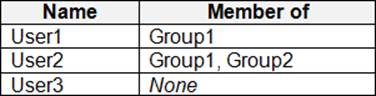
The device type restrictions in Intune are configured as shown in the following table:
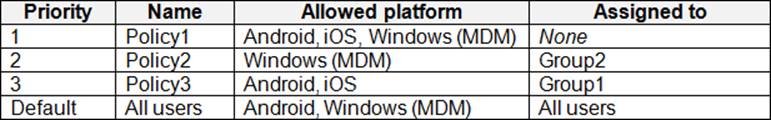
User3 is a device enrollment manager (DEM) in Intune.
For each of the following statements, select Yes if the statement is true. Otherwise, select No. NOTE: Each correct selection is worth one point.
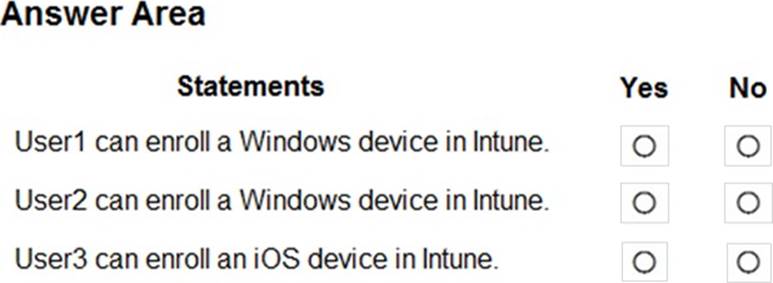
Answer: 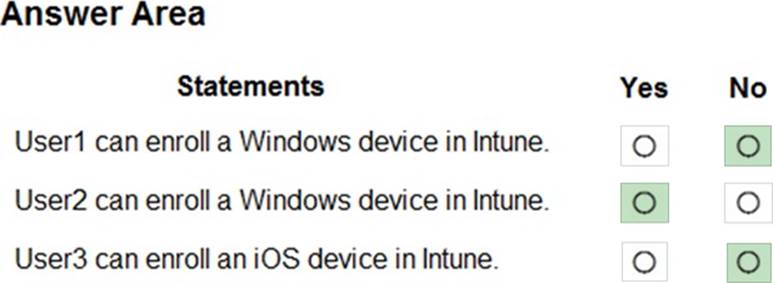
Explanation:
No, Yes, No
Policy 1 – Priority 1 (Andriod, IOS, Windows) Applied to None Policy 2 – Priority 2 (Windows) Applied to Group 2 Policy 3 – Priority 3 (Android) Applied to Group 1 User 1 is in G1, so they cannot enroll Windows devices. User 2 is in both G1 & G2, G2 has P2 with a Pri.2 which means, even though they are in G1, G1 has a pri.3, so P3 will not apply User 3 Is not a member of any group so the Default will apply. Policy 1 is assigned to NONE, default is assigned to All users, therefore they can NOT enroll iOS as default is only Android & Win.
References: https://docs.microsoft.com/en-us/intune-user-help/enroll-your-device-in-intune-android
Latest MD-101 Dumps Valid Version with 238 Q&As
Latest And Valid Q&A | Instant Download | Once Fail, Full Refund
Subscribe
Login
0 Comments
Inline Feedbacks
View all comments

