Which devices should you identify?
You have an Azure Active Directory (Azure AD) tenant that contains a user named User1.
User1 has the device shown in the following table.
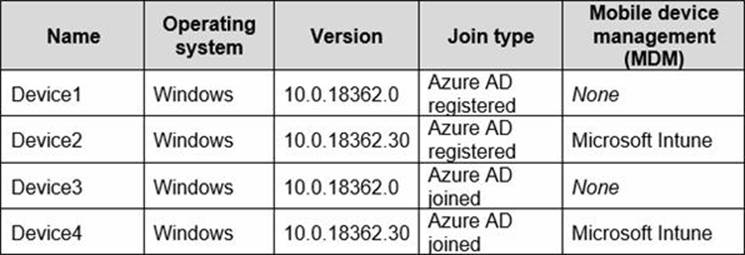
Enterprise State Roaming is configured for User1.
User1 signs in to Device4 and changes the desktop.
You need to identify on which devices User1 will have a changed desktop.
Which devices should you identify?
A . Device1, Device2, Device3, and Device4
B . Device4 only
C . Device2, Device3, and Device4 only
D . Device2 and Device4 only
E . Device3 and Device4 only
Answer: A
Explanation:
The requirements of Enterprise State Roaming are:
✑ Windows 10, with the latest updates, and a minimum Version 1511 (OS Build 10586 or later) is installed on the device.
✑ The device is Azure AD joined or hybrid Azure AD joined.
✑ Ensure that Enterprise State Roaming is enabled for the tenant in Azure AD.
✑ The user is assigned an Azure Active Directory Premium license.
✑ The device must be restarted and the user must sign in again to access Enterprise State Roaming features.
Reference: https://docs.microsoft.com/en-us/azure/active-directory/devices/enterprise-state-roaming-troubleshooting
Latest MD-101 Dumps Valid Version with 238 Q&As
Latest And Valid Q&A | Instant Download | Once Fail, Full Refund

