- All Exams Instant Download
You have an Azure subscription that contains the virtual machines shown in the following table
HOTSPOT
You have an Azure subscription that contains the virtual machines shown in the following table.
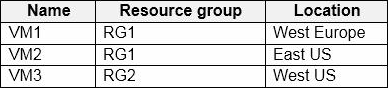
You create a shared image gallery as shown in the SharedGallery1 exhibit. (Click the SharedGallery1 tab.)
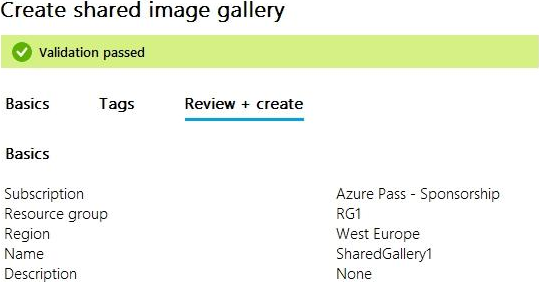
You create an image definition as shown in the Image1 exhibit. (Click the Image1 tab.)
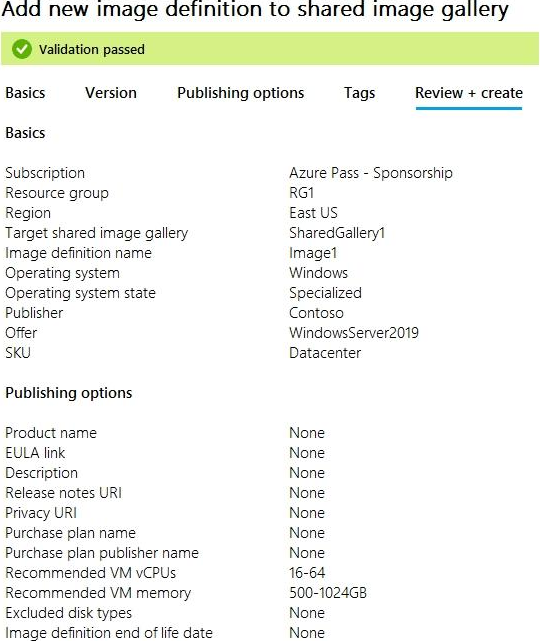
For each of the following statements, select Yes if the statement is true. Otherwise, select No. NOTE: Each correct selection is worth one point.
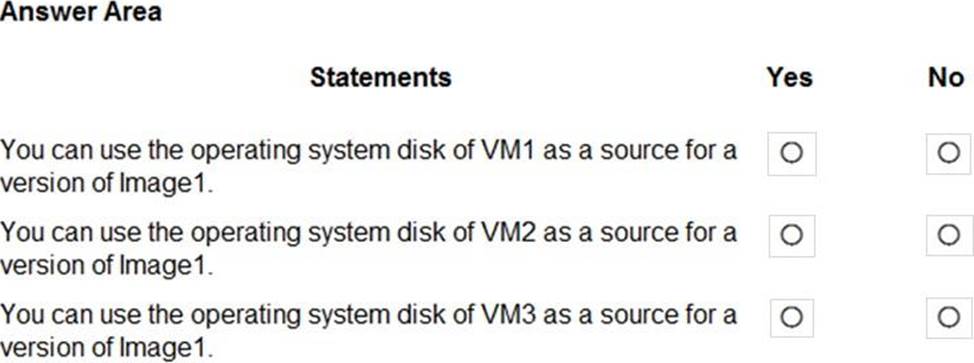
Answer: 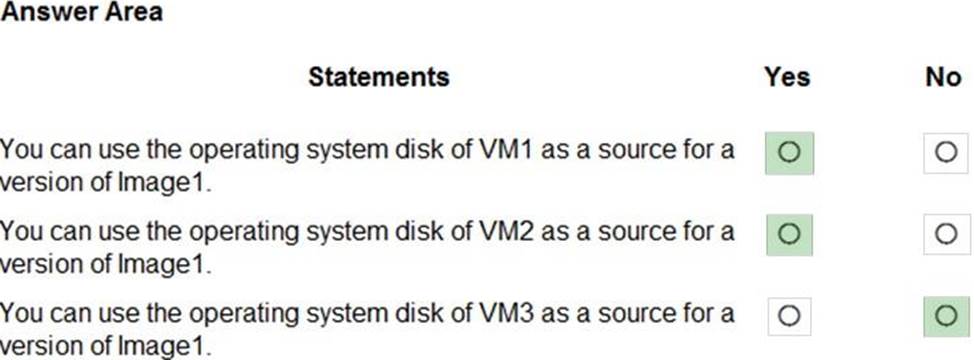
Explanation:
In Azure, when creating an image definition in a shared image gallery, you need to specify a region where the image version based on this definition will be stored. The image version can be created from a managed image, a snapshot, or a VHD in a storage account. The region of the source for the image version must match the region specified in the image definition.
Based on the shared image gallery and image definition details provided:
The shared image gallery is created in the West Europe region.
The image definition for Image1 is created in the East US region.
With these details in mind, let’s evaluate each statement:
You can use the operating system disk of VM1 as a source for a version of Image1.
VM1 is located in West Europe. However, the image definition for Image1 is in East US. Therefore, you cannot use VM1’s disk for Image1 because the regions do not match.
You can use the operating system disk of VM2 as a source for a version of Image1.
VM2 is located in East US, which matches the region specified in the image definition for Image1. Therefore, you can use VM2’s disk for Image1.
You can use the operating system disk of VM3 as a source for a version of Image1.
VM3 is located in West US. The image definition for Image1 is in East US, so VM3’s disk cannot be used for Image1 because the regions do not match.
Here are the answers:
You can use the operating system disk of VM1 as a source for a version of Image1: No
You can use the operating system disk of VM2 as a source for a version of Image1: Yes
You can use the operating system disk of VM3 as a source for a version of Image1: No
Latest AZ-140 Dumps Valid Version with 53 Q&As
Latest And Valid Q&A | Instant Download | Once Fail, Full Refund
Subscribe
Login
0 Comments
Inline Feedbacks
View all comments

