Which utility should you use for each task?
DRAG DROP
You need to migrate DB2 to Azure.
Which utility should you use for each task? To answer, drag the appropriate utilities to the correct tasks. Each utility may be used once, more than once, or not at all. You made need to drag the split bar between panes or scroll to view content.
NOTE: Each correct selection is worth one point.
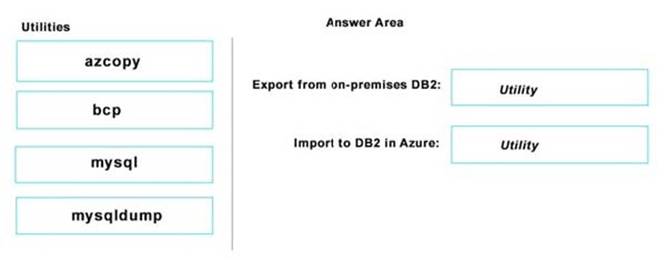
Answer: 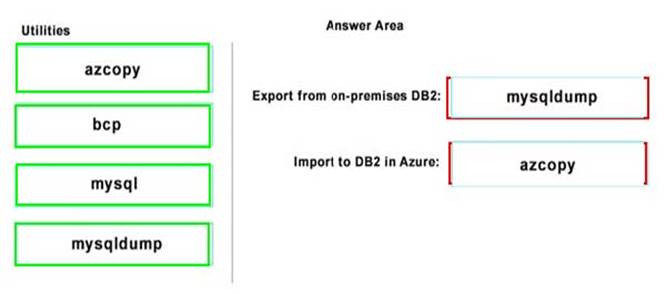
Explanation:
Box 1: mysqldump Use common utilities and tools such as MySQL Workbench, mysqldump, Toad, or Navicat to remotely connect and restore data into Azure Database for MySQL.
Box 2: azcopy AzCopy is a command-line tool for copying data to or from Azure Blob storage, Azure Files, and Azure Table storage, by using simple commands. The commands are designed for optimal performance. You can copy data between a file system and a storage account, or between storage accounts.
App2 is developed by using third-party open source code that is updated frequently. The database for App2 is named DB2. App2 only supports MySQL.
Reference:
https://docs.microsoft.com/en-us/azure/mysql/concepts-migrate-import-export
https://docs.microsoft.com/en-us/azure/storage/common/storage-use-azcopy-migrate-onpremises-data?tabs=windows
Latest 70-473 Dumps Valid Version with 162 Q&As
Latest And Valid Q&A | Instant Download | Once Fail, Full Refund

