- All Exams Instant Download
Which users are members of ADGroup1 and ADGroup2?
Topic 3, Contoso, Ltd
Overview
Contoso, Ltd. is a consulting company that has a main office in Montreal and three branch offices in Seattle, and New York.
The company has the offices shown in the following table.
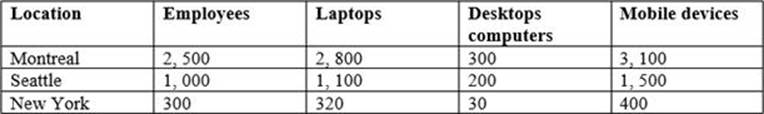
Contoso has IT, human resources (HR), legal, marketing, and finance departments. Contoso uses Microsoft 365.
Existing Environment
Infrastructure
The network contains an Active Directory domain named contoso.com that is synced to a Microsoft Azure Active Directory (Azure AD) tenant. Password writeback is enabled.
The domain contains servers that run Windows Server 2016. The domain contains laptops and desktop computers that run Windows 10 Enterprise.
Each client computer has a single volume.
Each office connects to the Internet by using a NAT device.
The offices have the IP addresses shown in the following table.
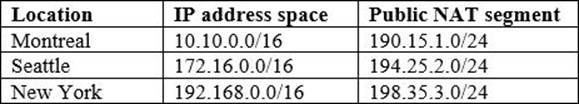
Named locations are defined in Azure AD as shown in the following table.
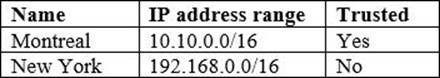
From the Multi-Factor Authentication page, an address space of 198.35.3.0/24 is defined in the trusted IPs list.
Azure Multi-Factor Authentication (MFA) is enabled for the users in the finance department.
The tenant contains the users shown in the following table.
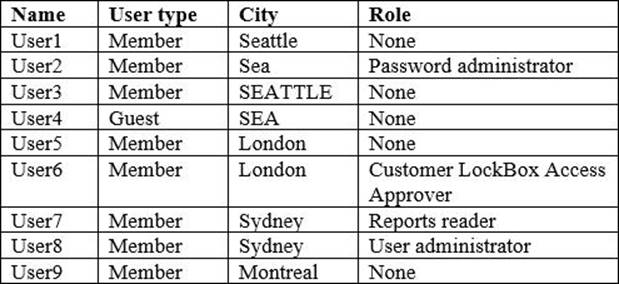
The tenant contains the groups shown in the following table.
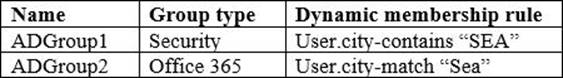
Customer Lockbox is enabled in Microsoft 365.
Microsoft Intune Configuration
The devices enrolled in Intune are configured as shown in the following table.
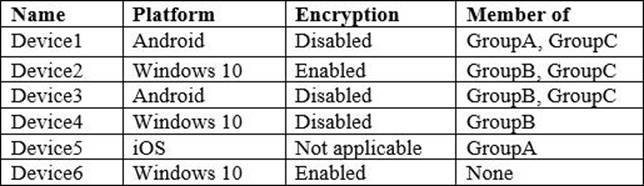
The device compliance policies in Intune are configured as shown in the following table.
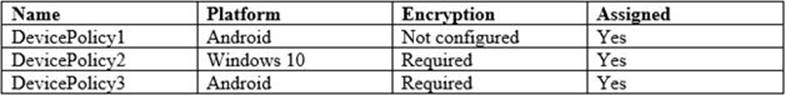
The device compliance policies have the assignments shown in the following table.
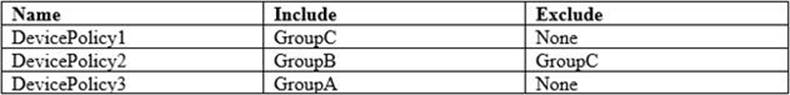
The Mark devices with no compliance policy assigned as setting is set to Compliant.
Requirements
Technical Requirements
Contoso identifies the following technical requirements:
– Use the principle of least privilege
– Enable User1 to assign the Reports reader role to users
– Ensure that User6 approves Customer Lockbox requests as quickly as possible
– Ensure that User9 can implement Azure AD Privileged Identity Management
HOTSPOT
Which users are members of ADGroup1 and ADGroup2? To answer, select the appropriate options in the answer area.
NOTE: Each correct selection is worth one point.
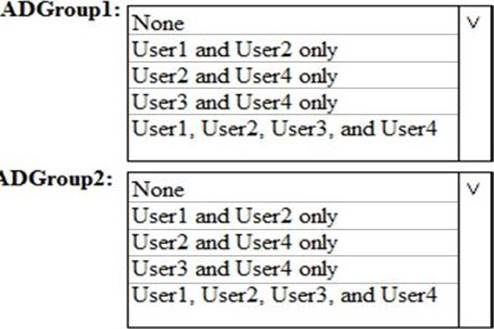
Answer: 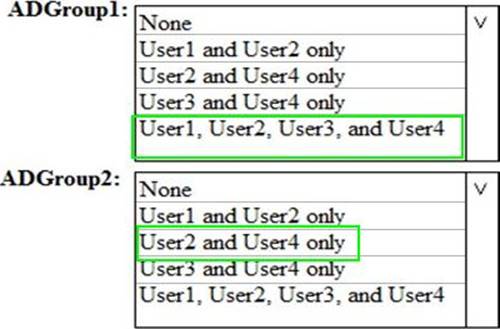
Explanation:
Reference:
https://docs.microsoft.com/en-us/azure/active-directory/users-groups-roles/groups-dynamicmembership#supported-values
Latest MS-500 Dumps Valid Version with 193 Q&As
Latest And Valid Q&A | Instant Download | Once Fail, Full Refund
Subscribe
Login
0 Comments
Inline Feedbacks
View all comments

